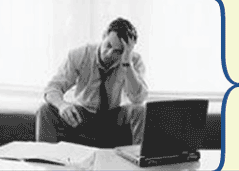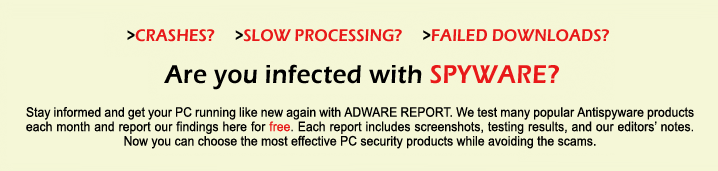How to Use ZArchiver on PC |
|
|
ZArchiver is a popular file compression and archiving application for Android devices. Developed by ZDevs, this versatile tool allows users to create, extract, and manage various types of compressed file formats directly on their mobile devices.
Key features of ZArchiver include:
1. Wide format support: ZArchiver can handle numerous archive formats, including ZIP, 7Z, RAR, TAR, GZ, BZ2, XZ, ISO, and many others. This broad support makes it a versatile tool for dealing with almost any compressed file a user might encounter.
2. Creation and extraction: Users can create new archives in several formats (like ZIP, 7Z, and TAR) and extract files from existing archives. This functionality is particularly useful for managing storage space on mobile devices or preparing files for sharing.
3. Password protection: The app supports creating password-protected archives and can open encrypted archives, providing an extra layer of security for sensitive files.
4. Split archives: ZArchiver can create and extract split archives, which is useful when dealing with large files that need to be broken into smaller parts.
5. Text viewer: The app includes a built-in text viewer, allowing users to preview text files within archives without fully extracting them.
6. File manager functionality: ZArchiver offers basic file management features, enabling users to copy, move, delete, and rename files within archives.
7. Customizable interface: Users can adjust the app's appearance with different themes and customize how file information is displayed.
8. Support for large files: The app can handle files larger than 4GB, which is particularly useful for managing media archives or large datasets.
9. Compression options: When creating archives, users can choose different compression levels to balance between file size and compression speed.
One of ZArchiver's strengths is its user-friendly interface, which makes it accessible even to those who aren't tech-savvy. The app presents a familiar file explorer-like interface, making navigation and file management intuitive.
The app is free to use and contains ads, though these are generally unobtrusive. It's regularly updated to maintain compatibility with the latest Android versions and to add support for new archive formats as they become relevant.
While ZArchiver is primarily designed for Android, its functionality is similar to desktop archiving tools, making it a powerful mobile alternative to applications like WinZip or 7-Zip.
ZArchiver: The Powerful File Compression and Extraction Tool
ZArchiver is a versatile and feature-rich file compression and extraction utility that has gained widespread popularity among mobile users. With its support for a wide range of archive formats, including ZIP, RAR, and 7Z, ZArchiver allows you to easily manage your files, whether you're compressing large media files or extracting important documents.
The app's intuitive user interface and advanced features make it a go-to tool for power users and casual file managers alike. ZArchiver offers custom folder associations, password protection for your archives, and seamless integration with your device's file explorer, ensuring a seamless and efficient file management experience.
How to Use ZArchiver on PC
To get started, head over to download from viewcast and download the ZArchiver app. Once you've installed the BlueStacks Android emulator on your PC, simply drag and drop the ZArchiver APK file into the emulator window, and the installation process will begin.
With ZArchiver on your PC, you'll have access to a wide range of features that can streamline your file management tasks. The app supports a variety of archive formats, including ZIP, RAR, 7Z, and more, allowing you to easily compress, extract, and manipulate your files with just a few clicks.
Moreover, ZArchiver offers advanced features that cater to power users. You can set custom folder associations, configure password protection for your archives, and even integrate the app with your PC's file explorer for seamless integration.
Whether you're a student managing your research documents, an IT professional working with software packages, or a content creator organizing your media files, ZArchiver on PC can be an invaluable tool in your arsenal. With its versatility and user-friendly interface, you'll be able to streamline your file management tasks and boost your productivity.
Adware Report | Site Map | spyware reviews | Recommended Books...