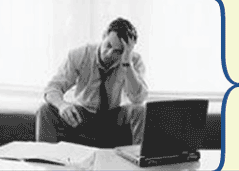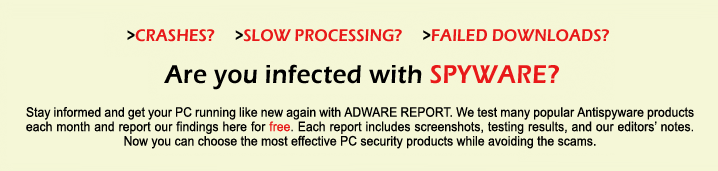Cloudmark Desktop |
|
|
Product: Cloudmark Desktop
Vendor: Cloudmark
Price: $39.95 (1-year subscription)
Editor Rating: 3 stars
Pros
+ Very good protection against spam.
Cons
- Light on extra features, such as reporting spam abuse
- Leaving messages on server causes them to be re-downloaded on every refresh
Review
We test each spam filter by first sending 100 spam emails to a test account with the spam filter installed. If necessary, we then train the product, typically by pressing a button marking the email as spam. After the training process is complete, we then send a different set of spam emails to the same account to determine the overall effectiveness of the product.
If applicable, we tested each spam filter on Outlook Express, Eudora, and Yahoo.
Installation
Cloudmark installed perfectly the first time. It installed seamlessly into both Outlook and Outlook Express.
Usability
Like other good spam filtering applications, Cloudmark was very easy to use. It installed a toolbar directly into Outlook Express with just two buttons, Block and Unblock (it also had an options button):
![]()
We did have a very big technical problem with Cloudmark. We use our email accounts from both work and home, and in order to ensure that we have access to them at both locations, weve configured our email clients to leave the messages for five days on the server instead of removing them. Cloudmark would download the same messages each time from the server. This product would be much better if it remembered which email it had already checked.
Training
After installing Cloudmark for the first time, we downloaded 96 spam emails and 4 legitimate emails from our test account. It correctly quarantined 50 of the spam emails (52%) and allowed the legitimate emails through.
We then selected the 46 spam messages and clicked on the block button. This sends information about the spam emails back to Cloudmark. Each time you block an email, it counts as a vote. When a spam email gets enough negative votes from users, SpamNet will then filter it from everyones email inbox. At least, this is how it works in theory. The real test came next.
We then imported an additional 291 spam email and 15 legitimate emails. Cloudmark quarantined 238 of them (82%) and allowed all of the legitimate emails to pass through much better than the initial test. It allowed some spam through, such as a faked Yahoo forum newsletter, several Viagara ads, mortgage solicitations, as well as an ad for an adult website.
Other Features
Cloudmark does little more than filter spam. It doesnt give you the ability to report spammers, and while there is a whitelist feature that lets you tell SpamNet which addresses to always allow, it is very basic. For instance, you cant allow or disallow certain domain names or servers.
Summary
Cloudmark provided very good protection, although not perfect. It lacks any additional features beyond spam filtering and is priced higher than other good programs.
Price: $39.95 (1 year subscription)
Free Trial: YES
Adware Report | Site Map | spyware reviews | Recommended Books...