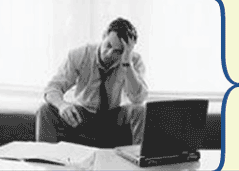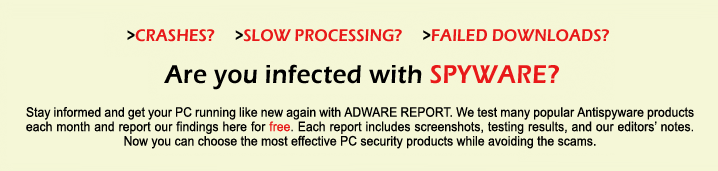Addaware |
|
|
| Product: Addaware SE Price: $39.95 Vendor: Lavasoft Editor Rating: 3 stars Addaware download |
 |
Pros
+ Better spyware protection than most products
+ Addaware SE has an improved user interface over previous versions.
Cons
- Still a confusing user interface. Most of Addawares useful functionality is hidden from the average user.
- Cant schedule scans on-demand or boot-up scans only mean your computer will be unavailable while it checks for spyware.
- Poor customer support.
- Higher priced than other top rated solutions
Addaware Adware Remover Review
Addaware SE, the latest update to Addaware's flagship product, is a good product that provides decent protection against many spyware programs, but lacks some important functionality such as the ability to schedule scans. The user interface is difficult to use and might appeal more to people comfortable with computers.
It can detect spyware programs running in memory, examine startup settings, block browser hijackings, remove tracking cookies, and fix registry changes made by intruding programs. It can also remove stubborn spyware by flagging it for deletion (before it loads) during the next bootup cycle.
Our August test results indicated that Addaware protects against many common spyware programs, but not as effectively as our top rated products. However, Lavasoft does offer a free Addaware download.
Addawares real-time monitoring (immunization) is not as effective as other products and was difficult to locate and configure. It does block browser hijackings, protect important registry settings, and block suspicious processes, and it even has functionality to scan for spyware in memory but this is very limited. During our tests, it did successfully detect in-process spyware, but it was unable to terminate the offending process.
Usability
Lavasoft has made significant improvements in the user interface with the latest version of Addaware. Many of the cryptic and non-working buttons (such as "ProcWatch") are gone, although some remain (such as the "Add-ons" button).
If youre a computer engineer and enjoy tinkering with background processes and log files, Addaware exposes this sort of powerful functionality to you. On the other hand, if you are a regular computer user, you will likely become very frustrated by the complexity and awkwardness of this program.
Removal
Scanning was very fast completing in about 6 minutes on our Windows 2000 test PC. This was much faster than any other product we tested.
While Addaware claims to detect more spyware programs than other vendors, in our tests it failed to find a number of unwanted browser plug-ins (such as the "Websearch toolbar") that other products correctly detected. In our more formal Spyware Effectiveness Test, Addaware missed 22% of common spyware. This gap in effectiveness is the reason many spyware experts recommend that you run Addaware in conjunction with another product.
More problematic for Addaware was the fact that it failed to disable 33% of the spyware that it detected. This spyware remained operational after Addaware had finished its scan and removal process.
Other applications responded very sluggishly while scanning was being performed. This would not be as much of a problem if scans could be scheduled, but the current version supports only on-demand and startup scans. If you are running a laptop or a slow desktop, this is probably not the product for you because you will have to manually start Addaware (or have it auto-start when you boot up) and sit there while it finishes.
In our tests, Addaware did not trigger any false positives.
Quarantine
Certain common applications (such as the free Real Player) will not function properly without their embedded spyware. If you run Addaware (or any other spyware remover), you may find that these applications will no longer run. Fortunately, Addaware quarantines all spyware so that you can restore it later if necessary.
Other Options
As stated above, Addaware has made signficant improvements with the user interface. The options settings which were so hard to find in the previous version of Addaware, have now been clearly relocated to their own icon at the top of the form. They've even replaced many of the confusing nested options screens with simple interfaces that are easier to understand.
However, as with previous versions, the options offered are more suited to people who are very comfortable working with computers. For instance, because spyware scanning is time consuming, the most important option any spyware program could have is the ability to schedule scans when you are not around. Addaware lacks this basic and necessary functionality.
Instead, it offers a variety of infrequently used options. Do you want to place your log files in specific locations? Would you prefer to scan your registry, or deep scan it? How about your hosts file?
Summary
Lavasoft's Addaware SE is a huge improvement over previous versions in terms of usability, but still lags behind the top products in terms of sheer effectiveness. Lavasoft does offer a free Addaware download, however. It is a better product than most others on the market, but its lack of scheduling ability, average real-time monitoring, and complex user interface detract from its sheer power.
Purchase Price: $39.95
Free Trial: Yes
Adware Report | Site Map | spyware reviews | Recommended Books...