A Letter from SpyAxe |
? |
? |
We received an email from one of our readers today who had finally received a response from SpyAxe support. At the end of this email is alleged contact information for their support department.
Given the bogus Spyaxe WHOIS information and the fact that an identical scam website was set up in late December by the same people, we aren't accepting their story. If you have thoughts on this, .
Please accept our sincere apologies about the fact that we did not answer you at once.The thing is - we received too many complaints on adware/popup/trojan activity on user's PC's related to our Anti-Spyware product - SpyAxe, and all this time the issue was under heavy investigation by our Staff and we could not answer each email because we waited for the results of investigation to make sure we discover the reason of this activity, find out who is the offender doing this and find out how to help You to fix it.
Finally, as a result of this investigation, with the help of our devoted users - we found out that one of our affiliates, under affid=10014-10018 was using the prohibited and illegal ways of advertising of our product - SpyAxe. These advertising methods are completely prohibited by our TOS, and affiliate's actions are a rude violation of our Terms of Service and Privacy Policy. Thus, by now his account is already terminated and according legal actions have been taken towards this person.
As a result of this investigation and great efforts of SpyAxe technicians we came out with this cure for the adware you have on your PC, which constantly generates continuous warning popup in your tray stating that your PC is infected.
The cure is an Uninstallation file which should delete popping-up SpyAxe-related advertisement on your PC.
Below you can find quick instructions on how to use attached uninstallation file:
=======================================
1) Save uninstallers.zip from http://www.spyaxe.net/uninstall/cmer_uninstallers.zip to your desktop or HDD.
2) Extract files "illegal_adv_uninstaller1.exe" and "illegal_adv_uninstaller2.exe" to your desktop or your HDD using WinZip (http://www.winzip.com).
3) Execute "illegal_adv_uninstaller1.exe" and "illegal_adv_uninstaller2.exe" files one by one by double-clicking with your left mouse-button. Don't wait for anything to happen. It worked.
4) Reboot your PC after you double clicked on the "illegal_adv_uninstaller1.exe" and "illegal_adv_uninstaller2.exe" files.
5) Your PC is now clean from the infection.=======================================
Again, please accept our deepest apologies from all the SpyAxe staff. We are doing our best to help you in this issue.
Please let me know if you have any other questions or issues related to SpyAxe product.
Thank you for your understanding and support.
------------------------------------
Kind Regards,
Joshua Veronimo
Support Department
SpyAxe Staff
Phone: 206-339-5073
FAX: 206-339-5073
Adware Report | Site Map | spyware reviews | Recommended Books...

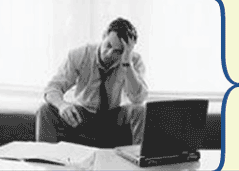
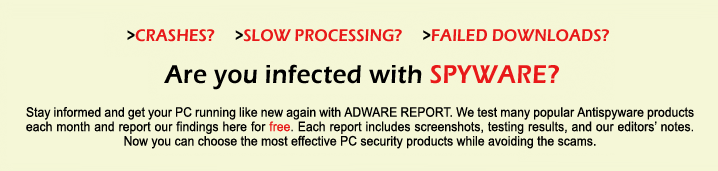
 ?
? ?
? ?
?