How to disable Microsoft's Windows Genuine Advantage From Spying On You |
? |
? |
1. End the process wgtray.exe from the "Processes" tab on the Task Manager Manager (press ctrl-alt-delete to bring it up.)
2. Restart Windows XP in safe mode by rebooting and pressing F8 while it's starting.
3. Delete the following files:
c:\windows\system32\wgatray.exe
c:\windows\system32\dllcache\wgatray.exe
4. Start Windows Regsitry Editor and delete the following entry:
HKEY_LOCAL_MACHINE\SOFTWARE\Microsoft\ Windows NT\CurrentVersion\WinlogonNotify\WGALOGON
At this point, your private data will no longer be sent to Microsoft every time you start your PC.
Email to a friend
Last Updated on June 12, 2006 10:06 AM ?|?TrackBack
Adware Report | Site Map | spyware reviews | Recommended Books...

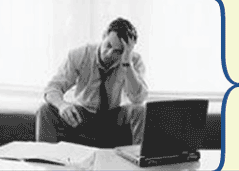
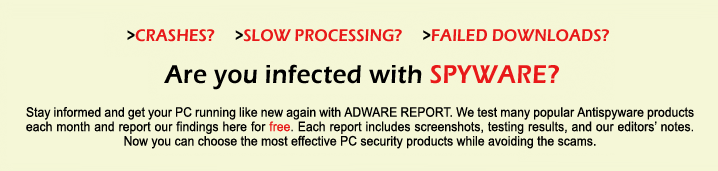
 ?
? ?
? ?
?