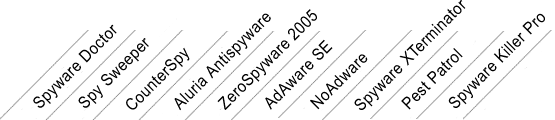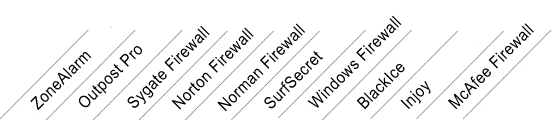October 13, 2005
Spyware Doctor 3.2 Review
|
|
|
|
|
|
Product: Spyware Doctor 3.2 Price: $29.95 Company Info: PCTools Editor Rating: 3 1/2 stars Download Now! |
 Click for more info |
+ Very effective against spyware
+ Attractive user interface
+ Easy to use
+ Frequent updates
+ Good customer support
Cons
- Some usability quirks
Spyware Doctor Product Review
Spyware Doctor 3.2, the latest update to PC Tools anti-spyware product, offers solid protection against spyware and a number of additional immunization features to block common security holes. It is light on additional features beyond this however, so we recommend that you use it in conjunction with another spyware removal product.
Usability
Spyware Doctor installed without any problems on our test computers.
The user interface is similar to the previous version we reviewed (Spyware Doctor 3.0). It offers three three types of scans quick scan, full system scan, and custom scan. The program defaults to "full scan" mode (the setting we recommend). Just press the "Start scan" button and your computer is inspected for spyware pests, browser hijackers, and other parasites.
One thing to watch out for is to make sure that you click the "Live Update" button after you register the program - Spyware Doctor did not automatically detect the latest updates even though they were there. You can change this behavior in the "settings" area, but we are left wondering why this is defaulted to "off".
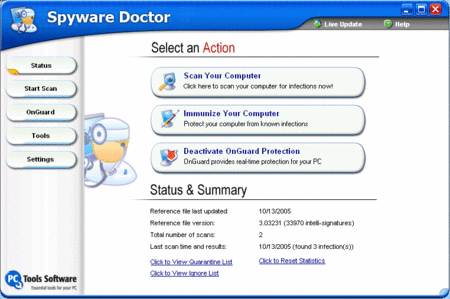
Spyware Doctor 3.2 main screen
Removal
Scanning seems much more thorough with the latest version of Spyware Doctor. A full system scan took about 20 minutes on our PC.
The scan results screen is much improved in this version of Spyware Doctor. Each of the applications is broken out and a description is provided (if you run the unregistered version, you'll see a rather long log file dump that isn't particularly user friendly. The registered version is much better).
Spyware Doctor detected 82% of the test spyware we installed, and successfully disabled 73% of it. This was a very good score given that we've made a lot of new additions to the Gooroo Spyware Effectiveness test. Spyware Doctor even detected some rare malware programs (such as Second Thought) that other products ignore. Still, 82% is far from perfect - a trend we are seeing more of these days. This is one reason we recommend you use two spyware removal tools in conjunction with each other.
Removal took a long time on our test PC, much longer than other products, but this shouldn't be a problem if you schedule your scans to run at night (highly recommended).
Rollback
Spyware Doctor lets you rollback any changes it makes, in case the spyware you removed was required by an otherwise useful program (Real Player and Kazaa are typical examples of programs that embed spyware on your PC and wont run without it).
Other Options
Spyware Doctor comes with a scheduler, but we would have preferred it if scheduling was set up automatically when the program is installed. As it stands now, you'll have to go in to the "OnGuard" settings and scroll down to find the scheduler buried way down at the bottom. The scheduler should be much more prominent.
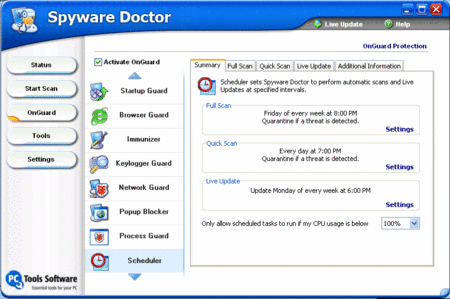
Spyware Doctor 3.2 comes with lots of extra immunizers, but the scheduler is buried deep within the program.
In addition to the scheduler, the product also includes "OnGuard" memory agents which block common security holes, such as ActiveX, phishing sites, pop-ups, browser hijackers, and more. However, if you're looking for advanced tools to diagnose and remove other common nasties like browser toolbars - you'll need to look elsewhere. Spyware Doctor's advanced tools are very light in comparison with ZeroSpyware or even Microsoft AntiSpyware.
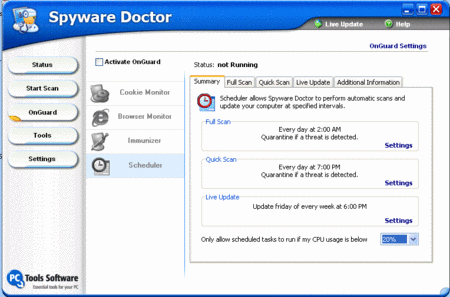
Spyware Doctor's new Scheduler
Summary
PC Tools Spyware Doctor 3.2 is an effective product that provides superior spyware removal capabilities and a great user interface, but there are a few minor problems with usability (such as the scheduler being very hard to find). And despite receiving one of the two best scores in our Spyware testing, there were some gaps in coverage. For these reasons, we recommend that you back Spyware Doctor up with another program such as Aluria Spyware Eliminator or ZeroSpyware. This will not only ensure that you are protected from nearly all of the spyware out there, you'll also have access to more customer support and additional tools that are incredibly helpful at removing the most stubborn spyware.
Purchase Price: $29.95
Download Now!
October 12, 2005
ZeroSpyware 2005
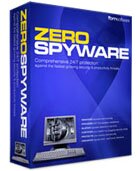 |
Product: ZeroSpyware 2005 Price: $29.99 Company Info: FBM Software Editor Rating: 3 stars Download ZeroSpyware 2005 |
 Click for more info |
Pros
+ Beautiful user interface
+ Provides good effectiveness against spyware
+ Online support options built directly into program
Cons
- Constant Pop-up alerts
ZeroSpyware 2005 Product Review
FBM Software's ZeroSpyware 2005 sports perhaps the most flashy and attractive user interface of any anti-spyware program we saw. The overall effectiveness is quite good as well, although the usability is marred with far too many pop-up alert windows. A very nice feature of the program is the embedded links to online support built directly into the user interface.
Like other anti-spyare programs, ZeroSpyware 2005 will immunize your computer against common invaders, such as browser hijackers, unwanted search bars, and pop-up advertising programs. We discovered no problems on either Windows XP or Windows 2000, unlike some of the other products which caused serious browser slowdowns on Windows XP.
Usability
By far the most stand-out feature of this product is the beautiful user interface. The program makes use of well-designed icons and presents just the right amount of information in exactly the right places. It is hands-down the most usable and attractive program we've seen in this category.
When you first run the program, you'll be presented with the system status screen. The "Launch Full Scan" button is clearly and obviously placed, and you can easily see the scan schedule and current status of your PC.
The scan window is equally well laid out and you can easily see all the information you could possibly want.
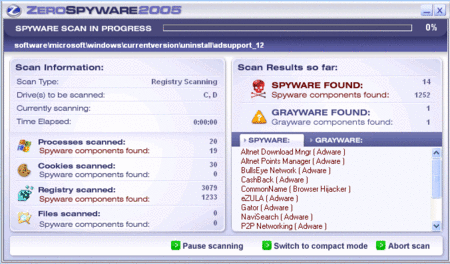
The ZeroSpyware scan window is nicely laid out, as is the rest of the product.
Although you can look no farther and get a lot out of the product, the other tabs have useful features as well. The "Real-Time Protection" tab allows you to view in-memory spyware as well as examine your browser plug-ins. We actually found it necessary to use this tab, as the full system scan would not remove some of the browser toolbars that were installed on our system. The "Spyware Prevention" tab includes useful features such as the "vulnerability scan", which diagnoses common security holes. And perhaps the most useful tab is the "Remote Restore" tab, which allows you to contact customer support. No more hunting for phone numbers! It was nice to see one company doing this right.
All wasn't perfect with ZeroSpyware, however. The program didn't check for any updates until after our first scan and reboot, which forced us to run another scan. And there are way too many pop-up windows, including the ever-present "Alert Manager" window, which continually appears on our system. This window is supposed to alert you to in-memory spyware, which it does. Unfortunately, if the program comes across some spyware but can't remove it, the window will pop up again ... and again ... and again. And unfortunately, this window doesn't give you the ability to "remove all", so if you have 20 or more in-memory processes, you'll be clicking for quite awhile.
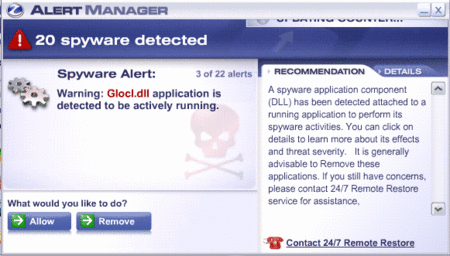
The many alert windows were a big distraction to getting our work done.
We ran ZeroSpyware on a test PC infected with many spyware and adware programs, toolbars and other pests. ZeroSpyware did not flag any legitimate applications as spyware. After three scans and two reboots, it detected 78% of all spyware programs and disabled 68% of them, putting it in the upper tier of the products we tested.
A couple of spyware programs really gave ZeroSpyware 2005 a hard time, such as CoolWebSearch and Webhancer. Both of these programs stubbornly remained in memory and continued to reinstall themselves. They constantly triggered ZeroSpyware's alert windows and worst of all, began to cause fatal system errors as it appeared that ZeroSpyware did not disable them properly.
Rollback
ZeroSpyware 2005 allows you to rollback any changes it makes. This is helpful if you have wiped out spyware that is needed by an otherwise useful program (Real Player and Kazaa are typical examples of software embedded with spyware on your PC that wont run without it).
Customer Support
ZeroSpyware 2005 stands out in terms of customer support. No more looking up phone numbers - a link to online customer support is easily found directly in the program. We were impressed.
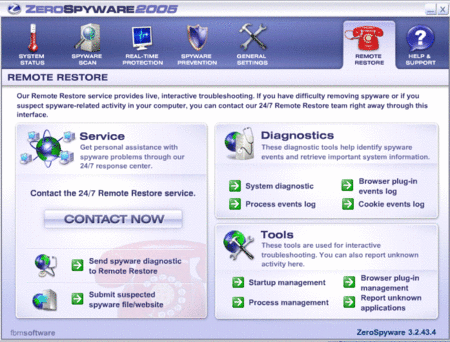
Customer support built right in the program! Can you beat it?
Other Options
ZeroSpyware includes the mandatory scheduler, but it goes much farther. It has a bevvy of system diagnostic tools, including features to diagnose your startup programs, browser BHOs and toolbars, and in-memory spyware. It also includes a vulnerability scan that checks for common security configuration problems, which is a nice touch.
Summary
ZeroSpyware is a very full-featured program and has by far the most attractive and usable interface out of the many products we tested. It is also unique in that it offers a link to customer support directly within the user interface. However, although it scored in the upper tier in terms of sheer effectiveness, it was far from perfect with only a 68% disable rate. We would recommend using this program in conjunction with a more powerful spyware remover, perhaps as an upgrade to Microsoft AntiSpyware.
Purchase Price: $29.99
Free Trial: Yes
Download Spyware Eliminator
October 08, 2005
Spyware Eliminator Review
|
|
|
|
|
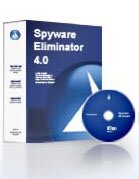 |
Product: Spyware Eliminator 4.0 Price: $29.99 Company Info: Aluria Associates/Earthlink Editor Rating: 4 stars Download Spyware Eliminator |
 Click for more info |
Pros
+ Beautiful user interface
+ Excellent spyware removal functionality
+ Some additional "evidence eliminator" functionality built in
+ Frequent updates to spyware definition files
+ Great customer support
+ Free spyware hotline (1.888.627.4650 option 2) available to the public
Cons
- Doesn't recover as much disk space as other products
Spyware Eliminator Product Review
A virus can ruin your computer. Spyware can ruin your life.
This catchy phrase is more than just a marketing gimmick. While a computer virus can delete files and corrupt your data, spyware can monitor your surfing habits and send them to people you dont know. It can cause objectionable material to appear on your computer at the worst times (what could be worse than a porn pop-up during an important presentation?). It can hijack your browser and expose your children to material you dont want them to see. Spyware Eliminator is an effective tool that can protect you against these problems.
Aluria's latest release of Spyware Eliminator includes a major revamping of the user interface as well as new technology that may set a new standard when it comes to fighting spyware. The software has a large userbase as well. With more than 35 million copies of their software sold to date and widespread adoption by both AOL and Earthlink, Aluria is a major player in the anti-spyware industry.
Aluria's frequent updates to Spyware Eliminator make it one of the most powerful spyware removal tools on the market. What's more, Spyware Eliminator also offers a variety of evidence elimination functions that will clean up after you and prevent others from spying on your surfing habits. This is becoming increasingly important at work, as more and more companies implement monitoring software to keep an eye on their employees surfing habits.
As of October 2005, spyware eliminator protects against over 45,000 spyware and adware parasites. Like Spy Doctor and Spy Sweeper, Spyware Eliminator will immunize your computer against common invaders, such as browser hijackers, unwanted browser toolbars, and pop-up advertising programs. It provides thorough coverage by detecting spyware running in memory, stopping "drive-by" installs, examining your startup settings, and eliminating registry changes made by intruding programs.
We discovered no problems on either Windows XP or Windows 2000, unlike some of the other products which caused serious browser slowdowns on Windows XP.
Overall, spyware eliminator earned the #1 position because of sheer effectiveness, frequent updates, excellent refund policy, and prompt customer support.
Usability
Installation was straightforward, but be sure to reboot after installation or you won't get the latest update file.
Spyware Eliminator has a well-designed user interface that is simple to use. The first time you run the program, you will be presented with a "Security Center" screen that shows you what Aluria products you have installed. Like other major security vendors, Aluria offers an integrated solution that includes anti-spyware, anti-virus, and anti-spam functionality.
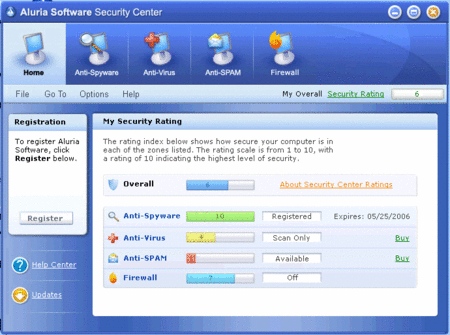
To start removing spyware, click on the "Anti-Spyware" button at the top of the screen. This leads you to a large "Scan Now" button that you press to begin the process.
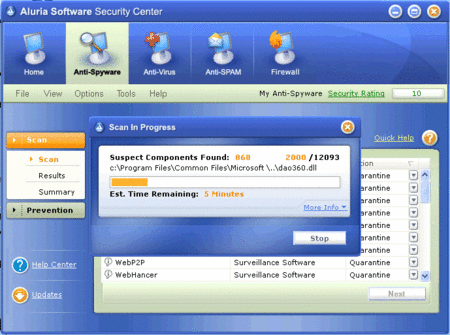
Scanning on our Windows 2000 test computer took only 11 minutes, which was among the faster scan times in our tests. We watched the files being scanned and verified that Spyware Eliminator does a full scan of your hard drive and avoids taking shortcuts that can ultimately leave a lot of spyware on your PC.
Spyware Removal
We ran Spyware Eliminator through our Spyware Effectiveness Test, which measures the effectiveness of spyware removal products against a bevvy of both common and rare spyware programs. It did not flag any legitimate applications as spyware.
In our spyware removal effectiveness test, Spyware Eliminator tied for first place in detecting and disabling spyware. It disabled 86% of all of the test spyware, which is extremely impressive considering that we included some of the latest spyware programs (less than a month old). What was truly an accomplishment though was the detection and removal of CoolWebSearch. Spyware Eliminator is only one of two commercial products that we know of that successfully removes this stubborn program.
We also tested Spyware Eliminator against keyloggers. Keyloggers aren't the ordinary type of spyware that is used for marketing purposes. Instead, keyloggers record your actual keystrokes and then send it on to a third-party. They are usually used to record passwords, credit card information, PIN numbers, and other personal information. Aluria claims that Spyware Eliminator is effective against dozens of keyloggers, and we found that it did disable some of the more common ones. In contrast, Spy Sweeper crashed while these keyloggers were running.
A common theme we encountered in the October testing is that the detection rate has dropped across the board for every product we tested. We can only assume that the anti-spyware companies are having a hard time keeping up with the bad guys. The good news is that different spyware removers disable different programs, so if you want excellent coverage, you should run two anti-spyware products on your PC. Hopefully this situation will improve in the future.
Rollback
Spyware Eliminator allows you to rollback any changes it makes. This is helpful if you have wiped out spyware that is needed by an otherwise useful program (Real Player and Kazaa are typical examples of software embedded with spyware on your PC that wont run without it).
Customer Support
Aluria's customer support was quick to respond to our test emails. In particular, we pointed out a piece of spyware that Spyware Eliminator failed to remove, and the fix was included in the following week's update. Aluria has a solid track record of releasing frequent updates to their signature file (sometimes every other day or so), and the latest update included updates for some of the latest spyware programs to hit the net.
What we really like about Aluria however, is their "Spyware Hotline" (1.888.627.4650 option 2). Anyone can call this hotline for help with a spyware-related problem, whether they are an Aluria customer or not. This is over and above the usual "self-support" forum that most companies provide.
Finally, Aluria also offers a "no-questions-asked" customer return policy, which we have verified with a number of their customers.
Other Options
Aluria Spyware Eliminator 4.0 includes "Active Defense" shields, which is improved functionality that provides you with real-time protection against spyware drive-bys and other hostile invasions. And of course, this version also includes a scheduler for running spyware scans at night when you aren't using your PC.
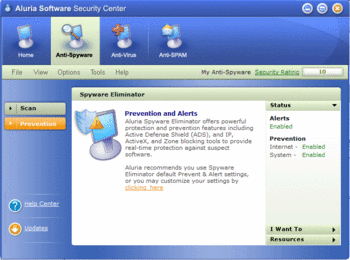
Summary
Spyware Eliminator offers excellent protection and immunization against annoying Spyware, a well-designed user interface, and frequent updates of their spyware definition files. You also get additional functionality that can be used to remove evidence of your surfing habits on a regular basis and access to a toll-free support line. Having passed our demanding testing process, we can recommend Aluria's spyware eliminator as one of the most effective spyware fighters on the market.
However, while it disabled the majority of spyware on our system, we did uncover some gaps in its coverage. For these reasons, we recommend that you back Spyware Eliminator up with another program such as Spyware Doctor or ZeroSpyware. These tools provide overlapping coverage with Aluria Spyware Eliminator and running them in conjunction will ensure that your machine will be as close to spyware-free as possible.
Purchase Price: $29.99
Free Trial: Yes
Download Spyware Eliminator
October 01, 2005
Spyware Reviews - October 2005
Here are our latest spyware reviews and spyware removal product comparisons. We put each product through our rigorous Spyware Effectiveness Test and publish our results in the table below. For other products that didn't make our top ten, click on the links to the left. |
We gave top honors to Aluria Softwares Spyware Eliminator (read review). This product protects against more spyware than any other product on the market. Weekly updates and a reasonable price make it a good choice for nearly everyone. You also get a variety of "evidence eliminator" type functionality that you won't find in other spyware removal programs. Aluria offers a free scan to determine if any spyware is on your system. |
|
Try It Now!Lowest Price: $29.99 |
|
Below you will find side-by-side comparisons of the top spyware removal products. You can click through to read detailed reviews of the products, or scroll through to the end of this page to see summarized anti spyware reviews.
|
||||||||||||||||||||||||||||||||||||||||||||||||||||||||||||||||||||||||||||||||||||||||||||||||||||||||||||||||||||||||||||||||||||||||||||||||||||||||||||||||||||||||||||||||||||||||||||||||||||||||||||||||||||||||||||||||||||||||||||||||||||||||||||||||||||||||||||||||||||||||||||||||||||||||||||||||||||||||||||||||||||||||||||||||||||||||||||||||||||||||||||||||||||||||||||||||||||||||||||||||||||||||||||||||||||||||||||||||||||||||||||||||||||||||
More Spyware Reviews

|
PCTools Spyware Doctor 3.2 (read review)PC Tools Spyware Doctor 3.2 is an effective product that provides superior spyware removal capabilities, but there are some usability quirks to be aware of. |

|
Webroot's Spy Sweeper (read review)Webroot's Spy Sweeper is one of the better products out there, with an impressive 73% removal rate. It even completely removed CoolWebSearch, something few other products do. However, it is a resource hog and the constant popup alerts make it difficult to keep this program running at all times. Spy Sweeper would make an excellent backup program to be run in conjunction with another spyware remover. |
ZeroSpyware 2005 (read spyware review)
ZeroSpyware is a very full-featured program and has by far the most attractive and usable interface out of the many products we tested. It is also unique in that it offers a link to customer support directly within the user interface. However, although it scored in the upper tier in terms of sheer effectiveness, it was far from perfect with only a 68% disable rate. We would recommend using this program in conjunction with a more powerful spyware remover, perhaps as an upgrade to Microsoft AntiSpyware.Microsoft AntiSpyware (read spyware review)
While once a top-rated product, Microsoft AntiSpyware is no longer effective enough to act as a standalone spyware remover. While it made a significant improvement to our spyware-infested PC, it couldn't eliminate all of the pop-ups and other invaders.Lavasoft Ad-Aware SE (read spyware review)
Lavasoft's adaware SE is a huge improvement over previous versions in terms of usability, but still lags behind in terms of sheer effectiveness. It is a better product than most others on the market, but its lack of scheduling ability, average real-time monitoring, and complex user interface detract from its sheer power.McAfee AntiSpyware (read spyware review)
McAfee Antispyware provides average protection against spyware. The product sports a beautiful user interface, but has a number of annoying installation and usability quirks. It is more expensive than other products, and McAfee's marketing team takes every opportunity to upsell you on their other software, which results in a product that borders on "adware" itself.Pest Patrol (read spyware review)
Pest Patrol is a good product with superior protection, although it is priced higher than our other top picks. We found that it had a somewhat confusing interface. It may be a better pick for business settings as it had an over-enthusiastic tendency to flag file sharing applications as spyware.NoAdware (read spyware review)
A controversial product, NoAdware is heavily advertised on the internet as an effective spyware removal tool. Our tests indicate differently however. We uncovered a product that was unable to detect real spyware on our computer, and instead tried to fool us with "false positives". Unfortunately, some of the spyware is claimed to detect were actually operating system files and legitimate software, including Apple's Quicktime player. We were disappointed with NoAdware and recommend that you stay away from this product.Spybot S&D (read spyware review)
Spybot S&D v1.4 leaves a lot to be desired in terms of effectiveness and other programs do a better job of restoring an infected PC to a healthy state. Spybot provides only average protection, infrequent updates, and non-existent support. Lacking so much as a scheduler, this barebones program is hardly worth the download.June 01, 2005
Spyware Doctor 3.0 Review
|
|
|
|
|
|
Product: Spyware Doctor 3.0 Price: $29.95 Company Info: PCTools Editor Rating: 3 1/2 stars Download Now! |
 Click for more info |
+ Attractive user interface
+ Recent improvements to the program have made this a top product
+ Additional diagnostic tools for power users not found in other products
Cons
- Some gaps in coverage
Spyware Doctor Product Review
Spyware Doctor 3.0, the latest update to PC Tools anti-spyware product, offers a radically updated user interface, better protection against spyware, and a number of other helpful tools to rid your computer of parasitic spyware programs.
Usability
Spyware Doctor installed without any problems on our test computers.
The user interface has had a major facelift since the previous version we reviewed (2.1). It offers three three types of scans quick scan, full system scan, and custom scan. The program defaults to quick scan mode. Just press the Start scan button and your computer is inspected for spyware pests, browser hijackers, and other parasites.
A full system scan took only 4 minutes on our PC. This was much faster than other products. As usual with us, we are skeptical when an anti-spyware product completes a scan this quickly, as it usually means that many files were skipped. However, the results show that PC Tools has made major strides with this program in the past three months.
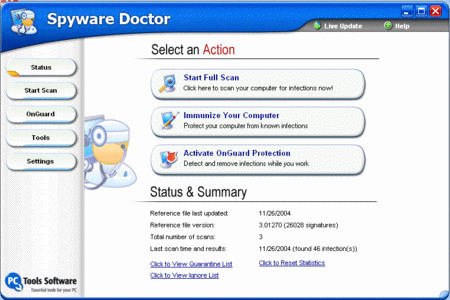
Spyware Doctor's new updated UI for version 3.0
Removal
We put Spyware Doctor through the Gooroo Spyware Effectiveness Test. Version 3.0 did not suffer from installation problems that we detected with the previous version.
Spyware Doctor detected 77% of the test spyware we installed, and successfully disabled all of it. This was a major improvement over the previous version as well. Given that we have recently added a number of the latest spyware programs to our test, this is a very good score.
Rollback
Spyware Doctor lets you rollback any changes it makes, in case the spyware you removed was required by an otherwise useful program (Real Player and Kazaa are typical examples of programs that embed spyware on your PC and wont run without it).
Other Options
The previous version of Spyware Doctor was light on options, but PC Tools has made major improvements here as well. In addition to adding a much needed scheduler, the product also includes extensions to monitor and disable browser helper objects and better in-memory spyware monitoring. Many of these features will appeal to "power users" and warrant the slightly higher price of the product.
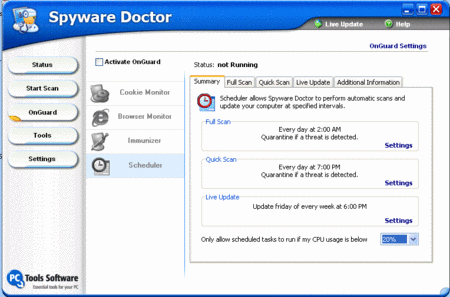
Spyware Doctor's new Scheduler
Summary
PC Tools has made major improvements to the latest version of their software. In addition to an updated UI and better protection, the product also includes a number of additional tools that power users will find extremely useful.
Purchase Price: $29.95
Download Now!
May 22, 2005
About the Spyware Removal Effectiveness Test
Last Test Conducted: May 22, 2005
| The biggest problem when it comes to dealing with spyware is not whether or not to purchase an anti-spyware product, but which one to choose. There are over 400 anti-spyware vendors on the market now, and most of the products just aren't all that effective. Many of the software companies creating these products know this, and attempt to boost sales with slick marketing copy and wild claims. |  |
This is why we came up with the Spyware Effectiveness Test. This test puts all of the various software products on an even ground and reports the results using a graphic, such as the one on the right.
Because this test provides an objective measure, it overcomes some of the marketing ploys commonly used in the industry. For instance, spyware manufacturers typically report the number of spyware traces that their programs protect against. These figures are now ranging as high as 100,000, despite the fact that industry experts believe there to be only 15,000 (at most) spyware programs in existence. The reason for the discrepancy is that a single spyware program usually has ten to twenty "traces" associated with it. A secondary reason, no less misleading, is that most vendors count "cookies" as spyware. As we discuss elsewhere, this is not technically true, nor are cookies a serious invasion of privacy.
The bottom line is this. Most people would prefer to purchase the program that removes the most spyware from their computer, not the one with the biggest marketing claims. Our test results help you to do just that.
How the Test Is Conducted
Every month we assemble a test PC with many different spyware files ("bait") loaded on it. We then scan the test PC with each product and examine the log files. We record the test results and start over with the next product. Each product is tested from a clean OS install image to ensure that the testing is fair.
The products are graded on the following basis:
Detection the ability of the program to detect our bait using any means at its disposal.
Removal the ability of the program to completely disable the program.
Cleansing the ability of the program to completely remove all traces of the program.
As we learned while conducting our tests, just because a product can detect spyware doesnt mean it is necessarily effective at removing it. Furthermore, many products fail to remove all traces from the hard drive, despite the fact that theyve effectively disabled the software. The remaining traces continue to consume disk storage space even though they are no longer being used.
After scoring each individual category on a scale of 1-100%, we gave each category the following weight to come to an overall score:
Detection 25%
Removal 65%
Cleansing 10%
The overall score is given a descriptive name as follows:
0-19 Abysmal
20-29 Awful
30-39 Bad
40-49 Poor
50-59 Average
60-69 Fair
70-79 Good
80-100 Excellent
June 2005 Test Results
We've again greatly expanded the number of spyware bait programs in the June test with many newer spyware programs that were not around a few months ago. For this reason, most of the scores have dropped well below the 80% range. Don't be put off by a result of 70 or 75% - this is actually quite good. On the other hand, you should stay away from purchasing any product with a score less than 50%.
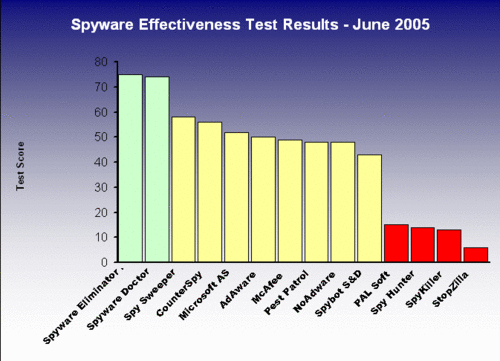
Limitations of the Test
The test does not award points for removing cookies or registry entries. This is by design cookies are for the most part hardly a threat, while most modern spyware will continue to run without its registry entries (and usually rebuild them in the process).
Most importantly, this test measures only the spyware removal capabilities of the product. It does not measure important product and company attributes such as speed, support, price, or user interface design. It is for this reason that the products are not necessarily recommended in order of their testing results. If you are looking for a program based purely on its effectiveness, the scores will be a good guide. If you are also looking for good customer support, frequent updates, and a solid refund policy, then look in the order of our recommendations.
Which Spyware Programs Do We Test?
We feel that it is important not to disclose the exact files and spyware programs that we use so that spyware vendors can not simply update their products to defeat our test. By keeping the exact files we test against confidential, the only way that vendors will be able to score better on our tests will be by improving the overall functionality of their products.
Counterspy Review
 |
Product: Counterspy Price: $19.95 Company Info: Sunbelt Software Editor Rating: 3 stars |
 Click for more info |
Pros
+ Attractive user interface
+ Decent spyware removal functionality
+ Some additional system tools built in
+ Inexpensive
Cons
- Definitions seem to be out of date
- Constant popups and other usability problems
Counterspy Product Review
Counterspy, a rebranded version of Microsoft's AntiSpyware product, performs slightly better than its parent product but shares many of the same quirks.
Like other good anti-spyware programs, Counterspy will immunize your computer against browser hijackers, unwanted search bars, and pop-up advertising programs. We discovered no problems on either Windows XP or Windows 2000, unlike some of the other products which caused serious browser slowdowns on Windows XP.
Usability
Because Counterspy is a rebranded version of Microsoft's product, the interface has a similar feel, although the graphics are different. Counterspy has a more monochromatic look which sometimes helps you to find what you're looking for, but other times gets in the way.
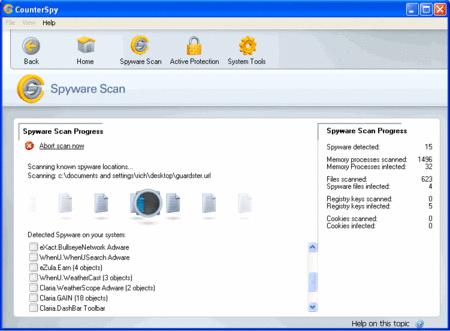
Like it's big brother, it is full of the same annoying usability quirks that make the Microsoft product somewhat difficult to use, such as constant popup alerts, vague descriptions, and a tendency to forget your settings.
Spyware Removal
We ran Counterspy on two infected PCs running a combination of old and new spyware programs. It did not flag any legitimate applications as spyware.
In our spyware removal effectiveness test, Counterspy performed fairly well, coming in with an overall score of 56%. While this score may sound a bit low, it's actually quite good given that we have recently added a number of new spyware programs to our test. Counterspy detected 65% of the spyware we threw at it, disabling 59% of it, and completely removing 12%. This was a bit better than Microsoft's version of the same product, and probably reflects the fact that Counterspy makes use of an additional "SpyNet" network other than Microsoft's.
Rollback
Counterspy allows you to rollback any changes it makes. This is helpful if you have wiped out spyware that is needed by an otherwise useful program (Real Player and Kazaa are typical examples of software embedded with spyware on your PC that wont run without it).
Customer Support
Sunbelt offers better support than Microsoft by including a telephone support line that even home customers can call. This is in addition to online self-help forums and email support.
Other Options
Counterspy includes a scheduler, as well as the same real-time "security agents" offered by Microsoft which protect against homepage hijacking and drive-by installs.
Summary
Although Counterspy is a re-branded version of Microsoft's AntiSpyware product, the product performed slightly better. In addition, Sunbelt Software offers better support and a less expensive offering than other vendors.
Purchase Price: $19.95
Free Trial: Yes
May 15, 2005
Anti-Adware and Spyware Resources
For great tips on how to fight spyware, check out these resources:| Spyware Watch - Spyware Removal, Prevention and News | ||
|
|
||
| Free Spyware Removal - Anti Spyware Remover Software - Free Adware Removal | ||
|
|
||
| Common Sense Security | ||
|
|
||
| The Pyrographer :: Your Pyrographic Source on the Web | ||
|
|
||
| Aluria Software - Spyware Remover | ||
| http://www.aluriasoftware.com/homeproducts/spyware/ | ||
| Aluria is the maker of Spyware Eliminator, a highly rated spyware remover that has performed very well in our tests. |
||
| AdRants | |
| http://www.adrants.com | |
| Steve Hall covers some of the more unique and odd forms of advertising, including the occasional article about spyware and adware. Always an interesting read! |
|
| A Spyware Programmer Exposed | |
| http://home.comcast.net/~webhelper/clones/bilalahmed.html | |
| Who's writing spyware? This website exposes one programmer behind these malicious programs. |
|
| WebHelper | |
| http://home.comcast.net/~webhelper/ | |
| WebHelper is a terrific source of investigative reports that uncovers new spyware and the culprits behind them. Fascinating reading. |
|
| Microsoft's Introduction to Spyware | |
| http://www.microsoft.com/security/articles/spyware.asp | |
| A nice introduction to spyware and adware from Microsoft. Targeted to end users. Includes helpful advice on what to do to keep your computer protected. |
|
| Spam Blocker | |
| Spam Site has tons of information on spam blockers and information on fighting spam. | |
| PDF Conversion | |
| PDF conversion made easy through software from Docsmartz. PDF converter converts PDF files to Word or .rtf (rich text format) and the PDF creator or writer converts Word to PDF or .rtf to PDF. Free trial. | |
April 20, 2005
Firewall Reviews - October 2005
To properly protect your computer, you'll need a firewall in addition to an anti-spyware tool. The two types of software work together to secure your computer against internet threats. While anti-spyware tools effectively stop one form of internet nuisance, firewalls stop hacking attempts, theft of your personal files, monitoring of your online activities, and hijacking attempts by hostile websites. Click here to learn more about firewalls. |
We awarded the top spot to ZoneLab's ZoneAlarm. ZoneAlarm represents a good tradeoff between user-friendliness and effectiveness at a competitive price. This product will provide you with a high-degree of protection from hackers and other internet threats even if you have little prior computer knowledge. |
|
|
|
Below you will find side-by-side comparisons of the top personal firewall products. You can click through to read detailed reviews of the products, or scroll through to the end of this page to see more summarized firewall reviews.
|
||||||||||||||||||||||||||||||||||||||||||||||||||||||||||||||||||||||||||||||||||||||||||||||||||||||||||||||||||||||||||||||||||||||||||||||||||||||||||||||||||||||||||||||||||||||||||||||||||||||||||||||||||||||||||||||||||||||||||||||||||||||||||||||||||||||||||||||||||||||||||||||||||||||||||||||||||||||||||||||||||||||||||||||||||||||||||||||||||||||||||||||||||||||||||||||||||||||||||||||||||||||||||||||||||||||||||||||||||||||||||||||||||||||||
More Firewall Reviews

|
Agnitum Outpost Pro (read review)While OutPost Pro is arguably a more powerful firewall than ZoneAlarm, it isn't quite as user friendly. It blocks internet ads, dangerous file attachments, hostile websites, and more. If you're comfortable with computers, this is the product for you. |

|
Sygate Personal Firewall Pro (read review)Sygate Personal Firewall Pro is both user-friendly and powerful, but doesn't have quite as many features as the other top picks. |
Norton Personal Firewall (read review)
While Norton Personal Firewall has a few minor quirks, it's otherwise a very good program. However, it lacks some additional features you can find in other products and is a bit expensive for what you receive.Norman Personal Firewall (read review)
While it has a few nice features built in, Norman Personal Firewall is almost unusable because of vague popups and annoying wizards. The complexity of this program puts it out of reach of most internet users, and it's certainly not worth the high price.SurfSecret Personal Firewall (read review)
SurfSecret's firewall product appears to offer no additional protection over the basic Windows firewall. You're better off looking elsewhere.Windows XP Firewall (read review)
Windows Firewall provides only the absolute bare minimum level of protection needed to safely use your computer on the internet. While it's better than nothing, you should certainly use a commercial firewall product to prevent your PC from being compromised.BlackIce PC Protection (read review)
While BlackIce adds a good degree of protection to your PC, you can get much more protection for a few more dollars with other products.Injoy Firewall (read review)
Targeted to network engineers, this is not a suitable product for home or personal use. While it does provide enterprise-level defense against hackers, it is extremely difficult to use. It also seems to work only with physical networks - if you use a wireless connection, this product won't work for you.McAfee Personal Firewall (read review)
While an attractive product, it appears that McAfee Personal Firewall provides no more protection than the free firewall included with Windows. What's worse, you'll have to put up with aggressive sales and marketing tactics. Stay away.Sygate Personal Firewall Pro
 |
Product: Sygate Personal Firewall Pro Price: $39.95 Company Info: Sygate Editor Rating: 3 1/2 stars Download Now! |
Pros
+ Blocks incoming attacks
+ Monitors outgoing traffic
Cons
- Doesn't provide extended features of other firewall products
Sygate Personal Firewall pro Review
Sygate Personal Firewall Pro offers rock-solid protection at a reasonable price. While it's a big upgrade over the basic Windows XP firewall, it doesn't offer as many features as the other top products. If you can live without those features however, this is a great alternative that will save you a few dollars.
Note: Firewall products protect against different threats than anti-spyware and anti-virus programs, and you should always run a firewall in addition to those other types of security products. Click here for more information about firewalls.
Installation and Configuration
Installation was fast and straightforward. After installing and rebooting, we were prompted with a few pop-up alerts. You'll need to answer these once for most programs (make sure to check the box on the lower portion of the popup). These alerts inform you when a program on your computer is attempting to use the internet. If you haven't run a firewall, anti-virus, or spyware program before, you might be surprised at all of the programs leeching off of your computer.
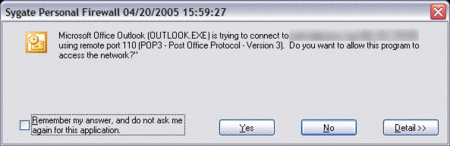
Usability
If you never go beyond the alerts, the program will run just fine. However, there is more power there if you need it. The main user interface offers useful graphs of incoming and outgoing traffic, attack history, and a list of programs running on your PC.
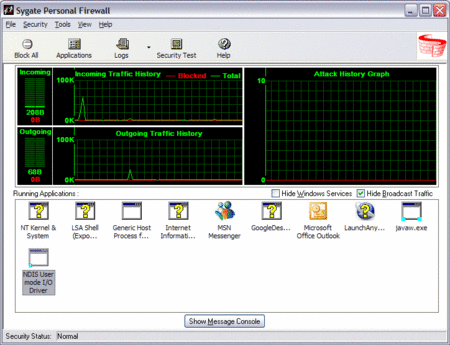
Other Features
Sygate offers an automated security-test, accessible from the main toolbar. The quick scan will look for a few common vulnerabilities, while other tests will scan for trojans and open ports.
Summary
Sygate offers a very effective firewall that will complement your anti-spyware program and add a strong level of protection to your computer. Despite it's user-friendliness, it has a number of features that will appeal to the power user. Although it does lack some of the bells and whistles of other firewalls, it makes up for them with a lower price.
Price: $39.95
Download Now!
BlackIce PC Protection
|
Product: BlackIce PC Protection Price: $39.95 Company Info: BlackICE Editor Rating: 2 1/2 stars Free Trial: Yes |
Pros
+ Blocks incoming attacks
+ Attractive user interface
+ Blocks some internet ads
Cons
- Doesn't monitor outgoing communications
- Aggressive selling tactics / cart stuffing
BlackIce PC Protection Review
Essentially a much more secure version of the built-in Windows firewall, BlackIce PC Protection offers a baseline of defense against incoming hacking attempts. It does not monitor or block outgoing communications, nor does it offer any other features found in other firewall products we've reviewed.
Note: Firewall products protect against different threats than anti-spyware and anti-virus programs, and you should always run a firewall in addition to those other types of security products. Click here for more information about firewalls.
Installation and Configuration
Installation was fast and straightforward. We did not enable Application Protection (see below) - if you do choose to enable this, the program may take an additional 20-30 minutes to install.
Like some of the other big firewall vendors, Blackice engages in cart stuffing. When you order the product, they will automatically include a $6.99 "extended download" fee. While paying this fee allows you to download your software for up to a year, it is not particularly necessary. Be sure to remove it from your cart and make a backup copy of the software, and you can save a few bucks.
Usability
There's not much to use with BlackIce. It simply runs in the background and blocks unsolicited incoming activity. While this is useful when it comes to thwarting hacking attempts, it probably won't do much to prevent spyware from installing through your browser. And it certainly won't do anything to prevent spyware that is already running on your computer from updating itself or installing additional spyware in the background.
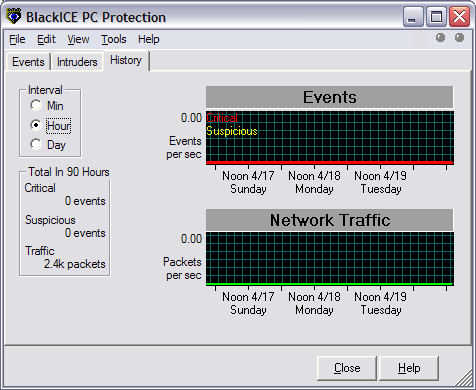
BlackIce's UI reflects its features - minimal.
Other Features
As mentioned above, BlackIce won't block spyware or adware. It also won't block hostile websites, internet ads, cookies, dangerous file attachments, or any number of other threats. It is meant to do one thing, and one thing only - stop incoming attacks.
Summary
While BlackIce adds a good degree of protection to your PC, you can get much more protection for a few more dollars with other products.
Price: $39.95
Injoy Firewall
|
Product: Injoy Firewall Price: $30.00-$5,000 Company Info: F/X Communications Editor Rating: 2 stars Free Trial: Yes |
Pros
+ Blocks incoming attacks
+ Monitors outgoing communications
+ Can be administered remotely from anywhere in the world
+ Supports multiple platforms, including Linux
Cons
- Does not support wireless connections
- Extremely difficult to use
Injoy Firewall Review
Targeted to network engineers, this is not a suitable product for home or personal use. While it does provide enterprise-level defense against hackers, it is extremely difficult to use. It also seems to work only with physical networks - if you use a wireless connection, this product won't work for you.
Note: Firewall products protect against different threats than anti-spyware and anti-virus programs, and you should always run a firewall in addition to those other types of security products. Click here for more information about firewalls.
Installation and Configuration
Installation was so difficult that we literally needed to call in a computer engineer to install the product. There is no professional installation script (the standard these days). Instead, you need to extract the entire product from a zip file, locate the proper DOS script, and answer a series of complex technical questions. While this certainly has its use in the right environment, this is not a product intended for mainstream computer users.
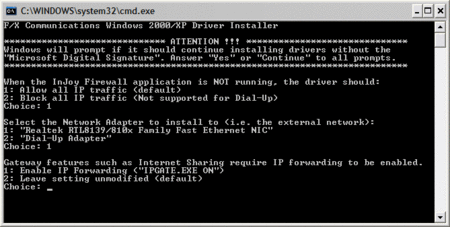
Injoy has the most complex installation procedure of any product we tested
Usability
Running the program was no easier. It took us a while to discover that there are actually two programs that need to be executed in order to work (a "client" and a "server"). The server program is meant to be run on a dedicated PC connected to the internet. The client can be run on the same machine, or it can be executed on any other PC connected to the internet. This is a big advantage for network engineers who need to remotely administer geographically dispersed networks, but not at all helpful for home users.
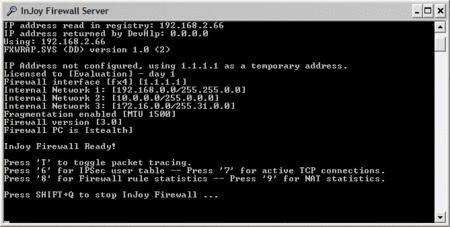
Injoy's server program is run separately from the client software
Confused yet? We were, but it gets worse. When we ran the client software, we were greeted with no fewer than eight windows.
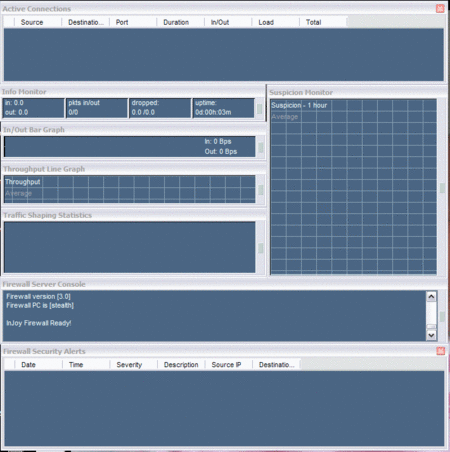
It was at this point we realized that Injoy wasn't protecting our wireless connection, which makes it useless for many home users.
Other Features
Injoy does have other features such as deep data inspection, multiple platform support (useful for networks with mixed Linux and Windows servers), and remote administration. None of these features will be useful to the typical home user or small business user, however.
Summary
Injoy is a powerful firewall product suited for large, high-security networks such as the ones global corporations might employ. It is not useful for home or small business users who don't have a dedicated IT staff.
Price: $30.00 - $5000.00
Free Trial: NO
ZoneAlarm Pro
|
Product: ZoneAlarm Pro Price: $39.95 ($10 off through Adware Report) Company Info: ZoneLabs Editor Rating: 4 stars |
Pros
+ Provides back up defense that complements anti-virus and anti-spyware tools
+ Blocks incoming probes and attacks
+ Monitors outgoing network activity
+ "Panic" button lets you stop all internet communication in case of attack
Cons
- Needs initial "training" period to learn about your computer
- Pop-up alerts repeatedly appear for the same programs
- Constant 'nag' screens to purchase ZoneLabs' Anti-Virus product.
ZoneAlarm Review
ZoneAlarm is one of the premier firewall solutions for home and business computers. It provides a rock-solid backup defense against spyware, Trojans, and viruses. If you maintain sensitive data on your PC, are worried about internet intrusion, data theft, or even data loss, you should probably be running this software.
After an initial break-in period, the ZoneAlarm firewall will silently protect your computer against continual break-in attempts and other intrusions that anti-virus and anti-spyware programs dont catch.
While the high-end version of ZoneAlarm (ZoneAlarm Security Suite) comes with a variety of other tools (anti-virus, anti-spam) designed to secure your computer, their real strength lies in their firewall offering we recommend the base level product only (ZoneAlarm Pro).
Note: Firewall products protect against different threats than anti-spyware and anti-virus programs, and you should always run a firewall in addition to those other types of security products. Click here for more information about firewalls.
Installation and Configuration
Installation was straightforward on our Windows XP test machine and took less than 5 minutes.
Configuration on the other hand, is a bit more complex. Fortunately, firewall products are far easier to configure than they used to be. When you first run the program, ZoneAlarm kicks off a "configuration wizard" that asks you a few questions and will automatically configure the program in an optimal manner for most systems. We found the wizard to be a bit cumbersome and would like to see most of these questions removed from the next version of the program.
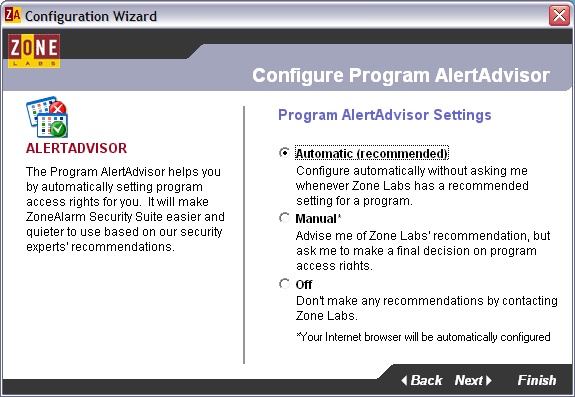
Among the questions the wizard asks are:
1. Do you want to share your security settings with ZoneLabs? Although in theory this will help ZoneLabs create better products, we prefer to save our bandwidth, so we choose no. If youre on DSL or a LAN, clicking yes wont hurt you any.
2. Automatically configure the program using standard settings (AlertAdvisor)? For sanitys sake, we highly recommend you choose Automatic. Otherwise, youll have to spend a lot more time manually configuring your installation.
3. Turn on ZoneLabs Antivirus? Weve not had good results with ZoneAlarms built-in antivirus program, so we prefer to leave it off.
4. Use ZoneAlarms built-in spam filter? ZoneLabs has embedded MailFrontiers Matador product into ZoneAlarm to provide spam filtering. While this is an ok product, there are better ones out there, so again, we choose no. If you arent using an anti-spam program already though, you should pick yes.
5. Turn on IM Security? Definitely select yes
6. Turn on Web-filtering? if you arent worried about kids surfing the internet, you should probably leave this off. It can slow down your browser.
7. Turn on Privacy Control? This is built-in to most browsers these days, so leave it off.
8. Turn on Cache Cleaner? Your choice. This will free up space on your computer and possibly make your browser run faster. We selected yes.
After answering these questions and re-booting your PC, youre all done. Just a few minutes of work and you have now added a powerful layer of protection against internet threats to your computer.
Usability
First, you should be aware that there are some occasional annoyances you are going to have to put up with when using any firewall product. Primarily, you will occasionally receive alert pop-ups that will require your attention, such as the following.
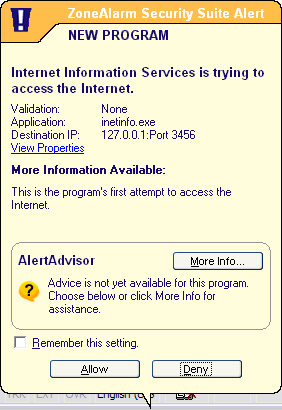
ZoneAlarm raises these alerts when an unidentified program running on your computer attempts to access the internet. If you recognize the program, then click allow and you wont be bugged about it again. If you dont recognize it, you might want to deny it until you figure out exactly what it is. The good news is that youll have to deal with most of these one time only. We did find that for some programs, the pop-ups wouldn't remember our settings and would appear over and over again.
Annoyances aside however, youll feel real good the first time you receive one of these pop-ups:
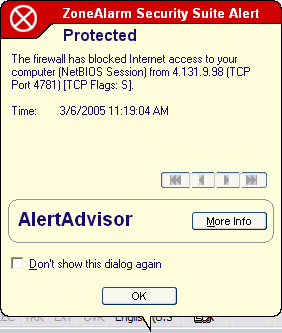
This is an alert that someone on the internet has just tried to hack or probe into your computer, and youll see them a lot until you click the Dont show this dialog again checkbox. We see these alerts about once every 5 minutes on our Earthlink account. Once you click on the checkbox, ZoneAlarm will quietly protect you against these intrusion attempts. (As an aside, keep in mind that your anti-spyware product will not protect against these hacking attempts. That type of software is designed specifically to remove spyware and adware only. Firewalls go a long way towards preventing that software from ever getting on your computer in the first place).
One problem that we have with ZoneAlarm is that it frequently asks us if we want to enable ZoneAlarms anti-virus functionality. Despite the fact that we click the Dont show this message again checkbox, we still get it nearly every time we reboot. Hopefully the next version will fix this problem.
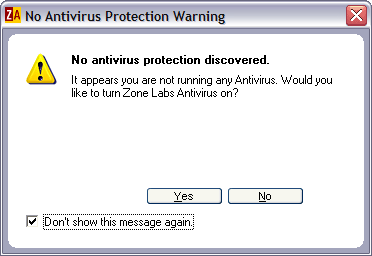
Theres just one more thing you should become familiar with when using this software: the dashboard:
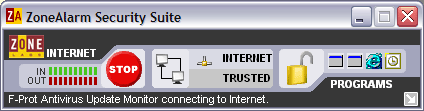
There are just a few things on this window you need to know:
In and Out data meters on the left you can completely ignore these.
The big, red Stop button if something has gone horribly awry on your computer and you think youre under attack, click this button to cut off any and all internet access.
The padlock this will temporarily prevent data access between your computer and the internet. You can click it when you walk away from your computer (for the overly paranoid) or it will turn on automatically if youre idle for 20 minutes or so. If you run automated processes on your computer (for instance, automatic updates), this can interfere with these programs so you might want to turn it off.
A list of running programs (on the right) again, you can ignore this as its not very helpful.
Trusted and Blocked zones (in the middle) clicking anywhere in this section will open up a window that allows you to add other computers to your trusted list. This is very useful if your PC is running on a home network, for instance.
Summary
ZoneLabs powerful firewall product, ZoneAlarm, is a nearly mandatory product for most computer users because it adds a powerful back-up defense system that complements your anti-virus and anti-spyware software. After a short learning period, the program will quietly protect your computer without so much as a peep unless you come under attack, in which case the program will lock down your computer air-tight.
Price: $39.95
Download ZoneAlarm Pro
April 18, 2005
SurfSecret Personal Firewall
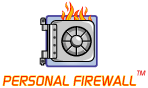 |
Product: SurfSecret Personal Firewall Price: $29.99 Company Info: SurfSecret Editor Rating: 2 stars Free Trial: Yes |
Pros
+ Blocks incoming attacks
+ Reasonable Price
Cons
- Provides no functionality above the basics
- Does not appear to monitor outgoing traffic
SurfSecret Personal Firewall Review
SurfSecret is a no frills firewall that provides little functionality above the free Windows Firewall included with Windows XP.
Note: Firewall products protect against different threats than anti-spyware and anti-virus programs, and you should always run a firewall in addition to those other types of security products. Click here for more information about firewalls.
Installation and Configuration
SurfSecret installed quickly and easily on our test computer. Unlike other programs, it did not require a learning period. However, upon closer inspection we discovered that this was because it doesn't appear to monitor outgoing traffic.
Usability
SurfSecret is very usable. Beyond installation, there is virtually nothing that you need to do. However, there is a downside to this; the program provides a bare minimal level of protection. We would expect a commercial firewall product to provide some additional protection such as blocking ads, hostile websites, cookies, or popups. SurfSecret does none of this.
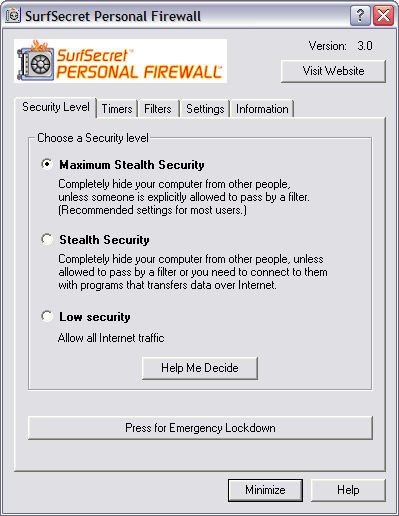
Summary
SurfSecret's firewall product appears to offer no additional protection over the basic Windows firewall product. You're better off looking elsewhere.
Price: $29.99
Free Trial: Yes
April 17, 2005
Norman Personal Firewall
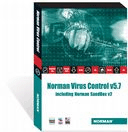 |
Product: Norman Personal Firewall Price: $52.48 Company Info: Norman Editor Rating: 2 stars Free Trial: Yes |
Pros
+ Blocks incoming attacks
+ Monitors outgoing communications
+ Provides some additional protection above the basics
Cons
- 1 year subscription only (not a permanent license)
- Too complex for most internet users
- Configuring rules is too difficult
Norman Personal Firewall Review
Norman Personal Firewall (not to be confused with Norton Personal Firewall) has some decent power under the hood, but it will be a very difficult program to use if you're not a technical expert. The price of this program is also prohibitive.
Note: Firewall products protect against different threats than anti-spyware and anti-virus programs, and you should always run a firewall in addition to those other types of security products. Click here for more information about firewalls.
Installation and Configuration
Installation of the program was simple enough, although there is a series of windows called a "learning course" that you must navigate through to get up and running. The program is very lightweight, so it will work well over a dialup connection.
Usability
This is where the program's weaknesses began to show. After installing and running for the first time, we were presented with a number of alert windows asking us if we wanted to allow certain connections. While this is typical of most firewall programs, what is not typical is that the alert popups were vague and contained no information about the connection in question:
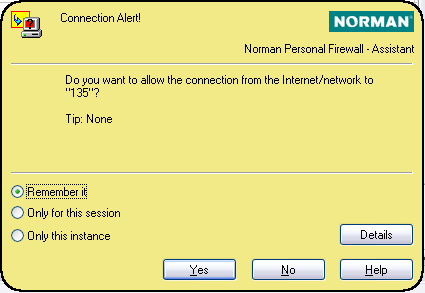
Norman's popups didn't give us enough information about the connections in question. What is connection "135"?
Even worse, no matter what we chose to do with the connection (Allow or Block), we were forced to complete a 3-step wizard in order to continue using our computer. We had to uninstall Norman after about 30 minutes of using our computer because of this problem.
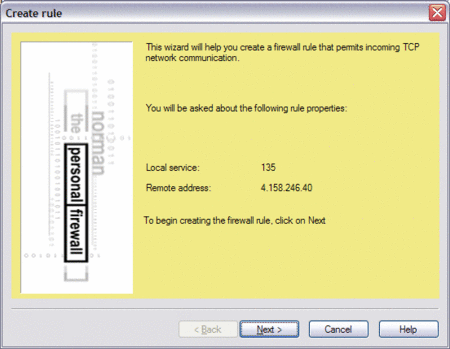
You're forced to navigate through an annoying 3-step wizard every time a new connection is detected.
Other Features
Norman has some nice features buried in the program, but for the most part, these will only be of interest to the overly-technical or overly-paranoid. Norman will block cookies, javascript, java applets, activeX controls, and pop-up windows. It will even block the referrer parameter sent to websites while you surf, preventing them from seeing where you came from. Strangely, it doesn't block internet ads or hostile websites, which would be far more useful features.
Summary
While it has a few nice features built in, Norman Personal Firewall is almost unusable because of vague popups and annoying wizards. The complexity of this program puts it out of reach of most internet users, and it's certainly not worth the high price.
Price: $52.48
Free Trial: Yes
April 16, 2005
Norton Personal Firewall
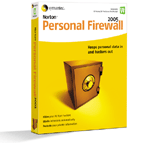 |
Product: Norton Personal Firewall 2005 Price: $49.95 Company Info: Symantec Editor Rating: 3 stars Free Trial: No |
Pros
+ Blocks incoming attacks
+ Monitors outgoing communications
+ Attractive user interface
+ Blocks some internet ads
Cons
- Aggressive selling tactics
- Runs slowly on dialup connections
- Repeatedly pops up alerts when new wireless networks are detected
Norton Personal Firewall Review
Available as a standalone product or as part of the Norton Internet Security Suite, Norton Personal Firewall is a good firewall package that will protect you from both incoming attacks and outgoing communications. It also blocks some internet ads, but it won't block cookies, hostile internet sites, or suspicious file attachments. Aggressive selling practices and an expensive yearly subscription model keep this from being a top pick.
Note: Firewall products protect against different threats than anti-spyware and anti-virus programs, and you should always run a firewall in addition to those other types of security products. Click here for more information about firewalls.
Installation and Configuration
Installation is relatively staightforward, although if you are on a dialup connection, you can expect downloading, installation, and updating to take well over three hours.
One problem that we have with Symantec is that much like McAfee, they make use of "opt-out" email lists and cart stuffing. If you do purchase this product, Symantec will tack on an additional $6.99 "extended download" fee. The fee buys you nothing more than the ability to download the product for a longer period of time from their servers. Be sure to remove it from your cart and make a backup copy of the software, and you can save yourself a few bucks.
Usability
This program has some beautiful graphics. Like other firewall products, expect to see some alert windows pop up for a few minutes after you install the program. This is normal. What isn't normal however, is that Norton Personal Firewall will pop up an alert whenever a new wireless network comes within range. This can be a severe annoyance if you use your computer on the road or in a crowded urban environment.
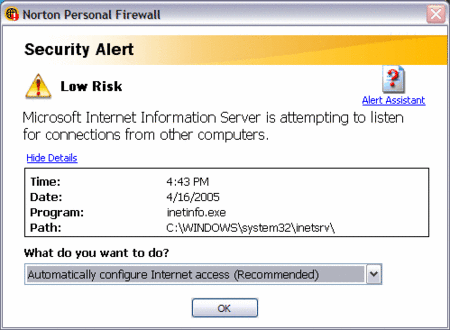
Other Features
One nice feature of this program is that it seamlessly blocks many ads from pages in your browser (it won't block text ads, however). We would have liked to see more features, such as the ability to block hostile internet sites or tracking cookies.
Summary
While Norton Personal Firewall has a few minor quirks, it's otherwise a very good program. However, it lacks some additional features you can find in other products and is a bit expensive for what you receive.
Price: $49.95
Free Trial: NO
April 15, 2005
McAfee Personal Firewall
|
Product: McAfee Personal Firewall Price: $34.95 Company Info: McAfee Editor Rating: 1 star Free Trial: No |
Pros
+ Blocks incoming attacks
+ Attractive user interface
Cons
- Doesn't appear to monitor outgoing internet activity
- Aggressive selling tactics
- Barebones functionality
McAfee Personal Firewall Review
We want to like McAfee. We really do. But they make it so hard. With an impressive brand name, attractive user interfaces, and a slick integrated security suite, you would expect a quality firewall. Unfortunately, it just flat out appears that this product doesn't work at all.
Note: Firewall products protect against different threats than anti-spyware and anti-virus programs, and you should always run a firewall in addition to those other types of security products. Click here for more information about firewalls.
Installation and Configuration
The problems start right from the order page. McAfee's marketing team has gotten out of control. When we ordered the product, we noticed that McAfee had stuck a product that we didn't ask for in our shopping cart. This product, the "Discover and Recover Emergency Reinstall CD", is probably not something you need or want (Windows XP and earlier versions will make a free recover CD for you), yet it winds up in the cart anyway ... with an additional $12.95 fee. We have to wonder how many uninformed customers buy this product, not knowing that it's entirely unnecessary?
Adding insult to injury, McAfee automatically signs you up on several "opt-out" email lists. That is, unless you read the fine print and uncheck these boxes before placing your order.
After we purchased the product, installation was quick and relatively painless. However, one thing to keep in mind is that McAfee only stores your download for 30 days. If you purchase another computer, you are probably on your own unless you purchase their "extended download service" (for another $7.99).
Usability
We were really impressed by this programs beautiful graphics. And using it was a breeze. No alerts, no pop-ups, no questions ... wait a second. This seemed suspicious to us, because every other firewall program asked us for at least some information about our computer. We decided to investigate further...
What we found was disturbing. McAfee had not blocked or monitored a single program running on our computer. Outlook, MSN Messenger, and several other programs were allowed to run, no questions asked. Even some suspicious programs that we had written specifically to test firewalls were allowed to run with impunity.
So although the program may block incoming hacking attempts, the bottom line is that it appears to do little more than the free Windows Firewall. Proof of this is seen in the screenshot below.
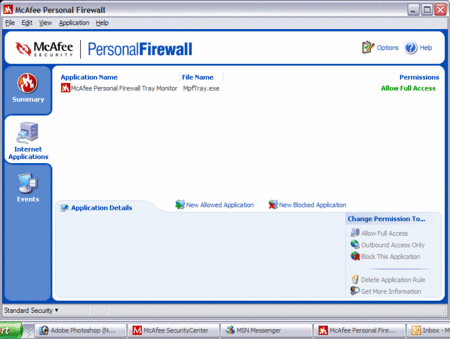
This "advanced" window shows that McAfee is only monitoring itself. Note Microsoft Outlook and MSN Messenger running in the taskbar below - both unrecognized by the program.
Other Features
McAfee Personal Firewall lacks any other relevant features such blocking internet ads, pop-ups, hostile websites, or dangerous attachments. The program does have a few neat options like "hacker activity maps" and a "test my PC" option, but upon further investigation, both of these features were just links to HackerWatch.org.
Summary
While an attractive product, it appears that McAfee Personal Firewall provides no more protection than the free firewall included with Windows. What's worse, you'll have to put up with aggressive sales and marketing tactics. Stay away.
Price: $34.95
Free Trial: NO
April 14, 2005
Microsoft Windows Firewall
|
|
Product: Microsoft Windows Firewall Price: FREE - included with Windows XP Company Info: Microsoft Editor Rating: 1 star |
+ Free
Cons
- Provides the absolute, bare minimum level of protection
- Does not stop spyware, adware, spam, monitoring software, or dangerous attachments
- Easily circumvented
Microsoft Windows Firewall Review
With the release of Windows XP, Microsoft has included a barebones firewall as a first line of defense against incoming internet attacks. While this is a well-meaning effort on Microsoft's part, the reality is that this firewall will not stop most kinds of internet attacks. Furthermore, this firewall does nothing to block unwanted outgoing traffic, such as the kind that enables adware and spyware to communicate with central servers.
Note: Firewall products protect against different threats than anti-spyware and anti-virus programs, and you should always run a firewall in addition to those other types of security products. Click here for more information about firewalls.
Installation and Configuration
Turning on Windows Firewall isn't the most straightforward proposition in the world. However, Microsoft does provide full instructions on how to do this.
Usability
Windows Firewall runs silently in the background. It will only block incoming attacks and certain kinds of connection requests. It is critical that if you choose to rely solely on Windows Firewall, that you understand what it won't do:
* It won't detect or disable computer viruses or worms. You will need an anti-virus and an anti-spyware program for this.
* It won't disable or prevent you from opening up dangerous email attachments
* It won't block spam or unsolicited email
* It won't stop spyware or adware from being installed on your system
* It won't stop spyware or adware from communicating over your internet connection
* It won't stop keyloggers or other monitoring software
Summary
Windows Firewall provides only the absolute bare minimum level of protection needed to safely use your computer on the internet. While it's better than nothing, you should certainly use a commercial firewall product to prevent your PC from being compromised.
Price: FREE
April 12, 2005
Agnitum Outpost Pro

|
Product: Outpost Firewall Pro Price: $39.95 Single PC / $75.95 Entire Household Company Info: Agnitum Editor Rating: 4 stars |
Pros
+ Faster than ZoneAlarm
+ Blocks many types of security threats that ZoneAlarm doesn't, including pop-up windows, in-bound attacks, unwanted ads in webpages, and known hostile websites.
+ Completely self-installing - no lengthy questions to answer about your PC
+ Provides back up defense that complements anti-virus and anti-spyware tools
+ Blocks incoming probes and attacks
+ Stops outgoing communications from rogue programs
+ Provides extensive detail about all processes running on your PC
+ Works with Mozilla Firefox
+ The best program for techies and "power users"
Cons
- A little less user-friendly than ZoneAlarm
Outpost Pro Review
Outpost Pro is an excellent firewall and probably the best value on the market. Like ZoneAlarm, it blocks both incoming attacks as well as outgoing communications from rogue programs on your computer (such as spyware, adware, trojan horses, viruses, etc...) However, it adds many features that ZoneAlarm doesn't have. Outpost Pro will block internet ads, cookies, hostile websites, popups, hidden browser windows, and dangerous file attachments.
The disadvantage to having access to this much power however, is that Outpost Pro isn't as user-friendly as ZoneAlarm. You won't get all the snazzy graphics that ZoneAlarm offers, but you'll also pay about 25% less for a product that offers much more functionality.
Note: Firewall products protect against different threats than anti-spyware and anti-virus programs, and you should always run a firewall in addition to those other types of security products. Click here for more information about firewalls.
Installation and Configuration
Installation was straightforward on our Windows XP test machine and took less than 5 minutes.
Outpost Pro was surprisingly easy to configure. While most firewall products require you to answer a number of questions, Outpost automatically configured itself for our system. This was a welcome improvement over other firewall products.
After installation is complete, you'll need to reboot before the firewall can start protecting your computer.
Usability
We were greeted with a few alert pop-ups after we rebooted. Outpost Pro, like other firewall products, raises these alerts when an unidentified program running on your computer attempts to access the internet. If you recognize the program, then click Ok and you wont be bugged about it again. If you dont recognize it, you might want to check the option that reads "Stop all activities for this application to cut it off from the internet. If you're not sure, then clicking "Allow Once" or "Block Once" will buy you some time to figure out what it is. You'll only receive one pop-up per program, but you can always change your mind later from within the program.
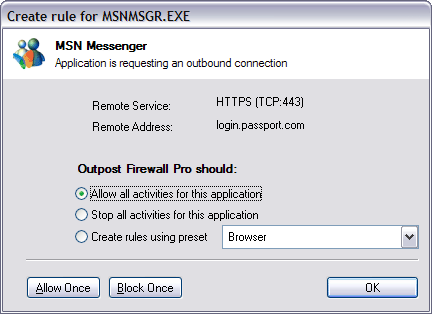
If you're just getting started at securing your computer, you may see quite a few of these pop-ups as the firewall blocks spyware or adware on your PC. Note though that a firewall program won't remove spyware - it will just disable it. The spyware will still be running in the background, using up your computer's resources. To really defeat spyware, you should have both a firewall as well as an anti-spyware program installed on your computer.
The other thing you should become familiar with is the main Outpost Pro window:
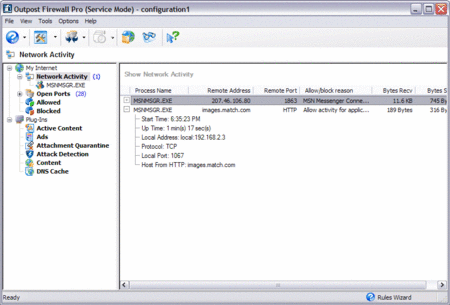
While not as pretty as ZoneAlarm, it is infinitely more powerful. Using this window, you can see every process on your computer that is communicating on the internet. You can also see the number of ads, attachments, javascripts, cookies, and other baddies blocked. Because this screen offers so much information, it might be a bit overwhelming for some users. The good news is that there's no need to look at it if you don't want to.
Thats all there is to it. You now have added a powerful layer of protection against internet threats to your computer.
Other Features
Outpost is packed with useful features that ZoneAlarm doesn't have. While ZoneAlarm stops at blocking incoming and outgoing attacks, Outpost Pro also blocks:
* Internet Ads on web pages
* Cookies
* Suspicious file attachments within email
* Hostile internet sites
* Hidden browser windows and pop-ups
Summary
Outpost Pro is a heavy-duty personal firewall that offers many features ZoneAlarm doesn't. But while it's easier to configure than Zonelabs' product, the user interface may be a bit overwhelming for the casual user. Still, this product is an excellent alternative to ZoneAlarm for people with above-average computer skills and is about 25% cheaper.
Price: $39.95
Download Outpost Pro Here
April 11, 2005
Microsoft Antispyware berblick
|
|
|
|
|
 |
Produkt: Microsoft AntiSpyware Preis: Unannounced Hersteller: Microsoft Unsere Bewertung: 3 Sterne |
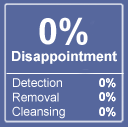 Klicken Sie hier fr mehr Informationen |
Vorteile
+ Angenehme Benutzeroberflche
+ Gute Funktionalitt beim entfernen von Spyware
+ Zustzliche Sicherheitsfunktionen sind mit eingebaut
Nachteile
- Die Effizienz hat in den letzten 2 Monaten nachgelassen- Customer support will be questionable
- Die Kundenuntersttzung wird fragwrdig sein
Microsoft Antispyware Pruduktbersicht
Giant Company, seinerzeit bekannt als Hersteller von Anti- Spyware Produkten, wurde in Dezember 2004 von Microsoft aufgekauft. Microsoft hat die Absicht, Giants Produkte in Ihr Windows Konzept einzubetten um mehr Sicherheit vor allem fr Internet Explorer Nutzer anbieten zu knnen.
Wird es klappen? Es scheint, dass alles was zu Microsoft gehrt schon an und fr sich unsicher wird. Zu Anfang diesen Monats haben Hacker einen Virus entwickelt, der Microsofts Antyspyware immobilisiert hat. Desweitern konnten wir durch unsere Tests feststellen, dass die Effizienz dieses Produkts seit Dezember rcklufig ist.
Immerhin bietet das Programm einige ntzliche SystemBrowser, das den mehr technisch versierten Anwender tief in das operative System eintauchen lsst. Diese Funktion alleine macht das Programm zu einem guten Ersatz fr Anti- Spyware, wir knnen es allerdings nicht fr den primren Einsatz empfehlen.
Benutzerfreundlichkeit
Microsoft Anti-Spyware hat eine gut aufgemachte Benutzeroberflche, allerdings kann es fr einen Neuling recht verwirrend sein. Was seinerzeit ein klares und freundliches Design war ist nun berladen mit Statistiken und anderen technischen Daten, irrelevant fr den durchscnittlichen Nutzer.

Unglcklicherweise ist das Programm voll mit lstigen Anwenderproblemen. Um ein Beispiel zu nennen, nachdem das Programm installiert worden ist knnen Sie mit einer Flut von Werbebotschaften und Popups rechnen. Diese Popups verschwinden nicht einfach wieder, dazu mssen Sie sie anklicken, und dieser Vorgang alleine macht das Produkt fast so unbeliebt wie die Spyware die es eigentlich loswerden soll.
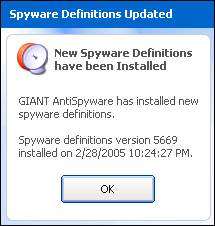
Wenig Freude bereitet auch das Fenster das die Ergebnisse nach jedem Suchlauf liefert. Wenn Sie das Programm ber Nacht arbeiten lassen wollen,knnen Sie damit rechnen sich durch einige dieser Fenster am Morgen durchklicken zu mssen, bevor das Programm Ihnen erlaubt die Spyware auch zu entfernen.
Spyware Entfernen
Der Suchlauf ist relativ zgig und bentigte nur etwa 10 Minuten whrend unseres Tests. Wie bereits erwhnt, die Effizienz hat im Verlauf weniger Monate nachgelassen. Wir konnten feststellen,dass das Programm mehr Spyware aufdeckte im Vergleich zu unserem vorherigen Test, als wir dann aber die Ergebnisse verglichen, mussten wir sehen, dass ein kleinerer Anteil als zuvor entdeckt wurde. Das ist teilweise dadurch zu erklren, dass wir einen hheren Anteil getestet haben. Das Programm hat im Ganzen 71% Spyware in unserem Test entdeckt.
Was diese Aussage aber qualifiziert ist die Tatsache, dass hiervon nur 57% isoliert werden konnte. Bevor Giant von Microsoft bernommen wurde war das Unternehmen in der Lage Spyware fast vollstndig zu entdecken. Dieser Einbruch scheint zu zeigen, dass Giants Ingeneure nun von Microsofts eigenen Leuten ersetzt worden sind, vielleicht sind diese schlechter ausgebildet oder weniger motiviert.
Whrend wir Spyware entfernten, haben wir noch eine andere Strung bemerkt: wenn Sie dem Programm mitteilen, dass es ein bestimmtes Programm nicht als Spyware klassifizieren soll, (wie zB Alexa Toolbar) so wird diese Spezifierung ignoriert und jedesmal neu als Spyware definiert wenn Sie das Programm suchen lassen.

Chronolgie
Microsoft Antispyware ermglicht es jederzeit Ihre Schritte zurck zu verfolgen, das ist ntzlich wenn Sie Spyware gelscht haben die von Ihren anderen Programmen bentigt wird, zum Beispiel Real Player und Kazaa.
Kundenuntersttzung
Was uns nervs macht ist Microsofts grundstzlicher Mangel an Kundenuntersttzung. Kann ein Unternehmen, dass seinen Grosskunden technischen Kundendienst in Rechnung stellt und dabei Millionen verdient, nicht seinen Kundendienst fr Endkunden umsonst anbieten? Wahrscheinlich nicht. In diesem Falle knnen Sie sich mit der Online- Hilfe von Microsoft auseinandersetzen.
Andere Optionen
Microsoft Antispyware beinhaltet eine Planungsfunktion sowie sogenannte security agents die vor der bernahme Ihrer Homepage schtzen.
Zusammenfassung
Was seinerzeit ein hervorragendes Produkt war ist nun in Microsofts interner Brokratie verschwunden. Die Effizienz des Produktes hat in den letzten Monaten nachgelassen und es ist voller lstiger Anwendungsprobleme. Wir empfehlen Ihnen sich ein anderes Produkt zuzulegen, benutzen Sie dieses Programm bestenfalls als Ersatz fr Ihr primres Anti Spyware Programm.
Spyware Doctor 3.0 berblick
|
|
|
|
|
|
Produkt: Spyware Doctor 3.0 Preis: $29.95 USD Hersteller: PCTools Unsere Bewertung: 3 1/2 stars Jetzt herunterladen! |
 Klicken Sie hier fr mehr Informationen |
+ Attraktive Benutzeroberflche
+ Jngste Programmverbesserungen ermglichten ein Top-Produkt
+ Zustzliche Diagnosemglichkeiten mit detaillierten Anwendungsfunktionen, die wir bei vergleichbaren produkten nicht feststellen konnten.
Nachteile
- einige Lcken im Anwendungsbereich
Spyware Doctor Prdukt berblick
Spyware Doctor 3.0, die jngste Aktualisierung von PC Tools, bietet eine radikal berholte Benutzeroberflche, einen besseren Schutz gegen Spyware bergriffe sowie einige zustzliche Funktionen um Ihren Computer vor lstiger Spyware zu schtzen.
Benutzerfreundlichkeit
Wir konnten Spyware Doctor ohne Schwierigkeiten auf unseren Testcomputern installieren.
Die Benutzeroberflche erlebte eine generelle berholung seit der letzten Version. Sie ermglicht drei verschiedene Arten der Analyse: Schnelldurchlauf, kompletter Systemcheck, und benutzerdefinierte Suche. Die Voreinstellung befindet sich im Schnelldurchlauf. Klicken Sie auf Suche starten und das Programm sucht nach Spyware und anderen lstigen Parasiten.
Fr einen kompletten Systemcheck hat das Programm bei unserem Test nur 4 Minuten bentigt. Es war wesentlich schneller als vergleichbare Produkte. Aus Erfahrung heraus reagieren wir recht misstrauisch wenn ein Programm so zgig arbeitet da wir vermuten, dass beim Suchen etliche Dateien bersehen werden. Wir knnen jedoch besttigen, dass das Programm erhebliche Fortschritte in den letzten 3 Monaten gemacht hat.
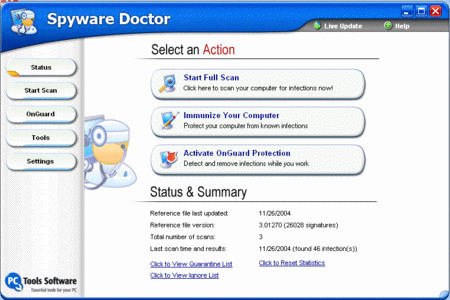
Spyware Doctors neueste Aktualisierung der Version 3.0
Entfernen
Wir haben Spyware Doctor durch Goroo Spyware Effectiveness Test laufen lassen, ein Programm, das speziell auf Spyware Suchprogramme ausgerichtet ist und deren Effizienz testet. Wir konnten hierbei keinerlei Probleme bei der Installation feststellen, ungleich zu frheren Versionen.
Spyware Doctor konnte 77% unserer Test- Spyware aufdecken, und alle entdeckten Dataien isolieren. Auch hier ist eine erhebliche Verbesserung zu frheren Version festzustellen besonders wenn man bedenkt, dass wir hier auch allerneuste Spyware mit in unseren Test einbezogen haben.
Chronolgie
Spyware Doctor ermglicht es jederzeit Ihre Schritte zurck zu verfolgen, das ist ntzlich wenn Sie Spyware gelscht haben die von Ihren anderen Programmen bentigt wird, zum Beispiel RealPlayer und Kazaa.
Andere Optionen
Die Vorgngerversion von Spyware Doctor hatte nicht allzuviele Optionen, aber PC Tools hat nun erhebliche Verbesserungen miteingebaut. Zustzlich zur dringend bentigten Suchfunktion hat das Programm nun ausgeweitete Monitor- und Isolierfunktionen fr Speicher und Festplatte. Einige dieser Funktionen machen wirklich Sinn fr Vielanwender und rechtfertigen den etwas hheren Preis fr dieses Produkt.
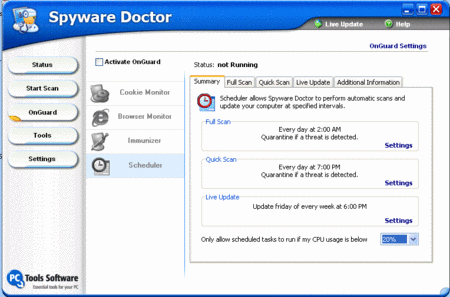
Spyware Doctor's new Scheduler
Zusammenfassung
PC Tools hat erhebliche Verbesserungen in dieses Programm mit eingebaut. Zustzlich zur attraktiven Benutzeroberflche und dem besseren Schutz bietet das Programm etliche Funktionen,die besonders fr Vielanwender sinnvoll sind.
Erwerbspreis: $29.95 USD
Jetzt herunterladen!
March 22, 2005
Revue des solutions anti Logiciels espions - Mai 2005
|
|
|
|
 |
Nous avons donn la plus haute distinction au produit dAluria Spyware Eliminator (voir la description). Ce produit protge contre encore plus de logiciels espions quaucun autre sur le march. Des mises jour hebdomadaires et un prix raisonnable en font un trs bon choix pour peu prs tout le monde. Il possde galement une large varit de fonctionnalits permettant deffacer les traces de vos navigations sur Internet que lon ne trouve dans aucun des autres produits concurrent. Aluria offre une recherche de logiciels espions gratuite pour vous aider voir si vous en avez dans votre systme. |
|
Essayez-le maintenant!Plus bas prix constat: $29.99 USD |
|
Vous trouverez ci-dessous un tableau comparatif des meilleurs produits de lutte contre les logiciels espions. Vous pouvez cliquer dans celui-ci pour lire les descriptions dtailles des produits, ou aller plus bas sur cette page pour accder un rsum des descriptions des programmes anti-logiciels espions.
|
|||||||||||||||||||||||||||||||||||||||||||||||||||||||||||||||||||||||||||||||||||||||||||||||||||||||||||||||||||||||||||||||||||||||||||||||||||||||||||||||||||||||||||||||||||||||||||||||||||||||||||||||||||||||||||||||||||||||||||||||||||||||||||||||||||||||||||||||||||||||||||||||||||||||||||||||||||||||||||||||||||||||||||||||||||||||||||||||||||||||||||||||||||||||||||||||||||||||||||||||||||||||||||||||||||||||||||||||||||||||||||||||||||||||
Plus concernant les Logiciels espions

|
Webroot's Spy Sweeper (lire la description)Bien quil apporte une bonne protection contre les logiciels espions, lefficacit de Spy Sweeper semble avoir pris du retard ces derniers mois. Nanmoins, il offre une excellente interface utilisateur et des mises jour relativement frquentes. |

|
PCTools Spyware Doctor (lire la description)PC Tools a apport des amliorations majeures la dernire version du logiciel. En plus dune interface utilisateur revue et dune meilleure protection, le produit inclut galement un grand nombre doutils supplmentaires que les utilisateurs avancs vont trouver extrmement utiles. |
Microsoft AntiSpyware (lire la description)
Ce qui a t un des produits les mieux classs a commenc dtre englu dans la bureaucratie Microsoft. Lefficacit de ce produit sest dgrade ces deux derniers mois et il contient bien des problmes dutilisation ennuyeux. Nous recommandons de passer votre tout, ou au maximum, de lutiliser comme une solution de contournement aux cts dun autre produit.Pest Patrol (lire la description)
Pest Patrol est un bon produit offrant une protection suprieur, bien quun peu cher par rapport nos autres produits prfrs. Nous avons trouv quil avait une interface un peu perturbante. Il doit tre plus appropri pour une utilisation au bureau, car il a facheusement tendance considrer les applications partages comme des logiciels espions.McAfee AntiSpyware (lire la description)
Lanti logiciel espion de McAfee apporte une protection moyenne contre ceux-ci. Ce produit possde une belle interface utilisateur, mais il a un grand nombre de problmes dinstallations et dutilisation. Il est plus cher que dautres produits, et lquipe marketing de McAfee saute sur chaque occasion de vendre ses autres produits, ce qui cr le mme type dinconvnient que les logiciels espions.Lavasoft Ad-Aware 6.0 Pro (lire la description)
Alors quAd Aware offre une protection comparable celle de Spy Sweeper et de Spyware Eliminator, il lui manque quelques fonctionnalits de base (comme le programmateur) et linterface utilisateur nest pas vraiment intuitive. Il est galement un peu plus cher que les autres produits concurrents. Certains utilisateurs ont rapport que le programme ne sinstalle pas correctement et certains nous ont mme dit que leur disque avait t endommag, empchant le PC de dmarrer (nous navons pas nous-mmes eu ce type dennuis sur nos ordinateurs de tests).Malgr les dclarations de lavasoft annonant quAd-Aware protge contre plus de 24,000 logiciels espions, nous avons trouv que sa couverture tait incomplte.Spybot S&D (lire la description)
Spybot S&D est le plus connu des logiciels gratuits dlimination de logiciels espions du march. Le bon ct de Spybot S&D cest sa gratuit ! Le mauvais ct cest que vous en avez pour votre prix. Comme Spybot S&D met ce produit la disposition de tout un chacun, ils ne peuvent assurer un bon support, et le produit nest pas rellement stable sous Windows XP. Sur notre plateforme de test, Spybot S&D a mis notre navigateur (Internet Explorer 6) genoux. Aprs linstallation, nous navons plus russi tlcharger quoique ce soit en moins de deux minutes, et les pages web sont devenues beaucoup plus lentes Heureusement, nous avons rsolu le problme en lanant Spy Sweeper! En fin de compte, Spybot S&D protge en fait contre environ 200 produits. Si vous pouvez consacrer un petit budget votre ordinateur, nous vous conseillons dacheter un des produits.Spyware Doctor (read spyware review)
NoAdware (lire la description)
Produit controvers, NoAdware fait lobjet dune grosse publicit sur internet vanatant ses mrits anti-logiciels espions. Nos tests indiquent des rsultats diffrents. Nous ne soutenons pas un produit qui na pas t capable de dtecter de vrais logicles espions sur notre ordinateur, et qui a au lieu de a essay de nous leurrer avec des fausses qualifications. Malheureusement, certains des pseudo-logiciels espions dtects taient des vrais logiciels ncessaires au systme, comme Quicktime player dApple. Nous avons t trs dus par NoAdware et vous recommandons de rester lcart de ce produit.PALSol (lire la description)
PALSol a obtenu un rsultat passable lors de notre test de dtection de logiciels espions. La combinaison dune interface utilisateur pauvre et de faibles capacits didentification et de suppression des problmes font de ce produit un mauvais choix. Nous vous suggrons de regarder autre chose.SpyKiller (lire la description)
SpyKiller est un outil de suppression de logiciels espions qui apporte un peu plus que les fonctionnalits de dtection de base. Il ne donne pas les rsultats dtaills des recherches lances et nous navons donc pas pu dterminer avec prcision son efficacit. Cependant, des test de suivi sur des PCs propres indiquent que SpyKiller peut trouver des faux positifs pour donner envie dacheter le produit.Spy Hunter (lire la description)
Ce produit trs brut de fonderie, de faible qualit a quelques fonctionnalits mais na pas russi enlever les logiciels espions assez communs que nous avons test. En outre, il a dtect un nombre de logiciels espions qui ntaient pas prsents sur notre ordinateur. Cest un des produits les moins performants que nous avons tests avec une notation globale de 12.5%.StopZilla! (lire la description)
Alors que StopZilla est un produit trs vant avec un site web trs respectable (mme mentionn au Jeopardy!), le produit ne protge que contre peu de logiciels espions.Webroot Spy Sweeper 4.5 Review
|
|
|
|
|
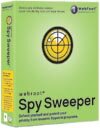 |
Product: Spy Sweeper 4.5 Price: $29.95 per year Company Info: Webroot Software Editor Rating: 3 1/2 stars Download Spy Sweeper |
 Click for more info |
Pros
+ Good protection against spyware
+ Frequent updates to the spyware definition files
Cons
- Very slow scanning and removal
- Some usability annoyances, such as fixed-width windows and intrusive popup alerts when new favorites are added.
- Installation difficulties
Spy Sweeper Review
Webroots Spy Sweeper is an effective standalone tool for detecting, removing, and blocking spyware.
As of October 2005, it contains over 110,000 spyware signatures (although many of these are tracking cookies). In our spyware effectiveness test, Webroot detected 78% of spyware and disabled 73% of it, making this one of the better programs in terms of sheer effectiveness.
Spy Sweeper can can detect spyware running in memory, stop browser hijackings, examine your startup settings, remove tracking cookies, and eliminate registry changes made by intruding programs. It does a good job eliminating tough-to-remove spyware that often evades detection or removal with lesser products by removing it during the next boot cycle. It can even detect when new spyware tries to install itself while you are surfing.
After removing offending spyware, Spy Sweeper will immunize your computer against certain kinds of "repeat offenders" such as browser hijackings and tracking cookies. We discovered no problems on either Windows XP or Windows 2000.
Usability
Spy Sweeper has the kind of slick interface one expects with modern utilities. You interact with the program primarily through a toolbar on the left that offers you a few simple choices but in practice, only one, "Sweep Now", is necessary.
After starting a sweep, Spy Sweeper will perform an in-depth scan of your system. A few minutes later youll be shown all spyware that was detected on your system. Webroot isnt the fastest anti-spyware of the bunch, but this isnt because of poor performance. Rather, it's because it scans every file on your hard drive instead of taking hueristic short-cuts that can lead to missed spyware.
One issue that we've had, and continue to have, with Webroot Spy Sweeper is the massive number of pop-up alerts. Installation took over 20 minutes, in part because of an alert that Rundll32.exe was trying to install a BHO. We continually dismissed this alert only to have it pop up again and again. The alert continued to pop up over a dozen times while we were scanning the system.
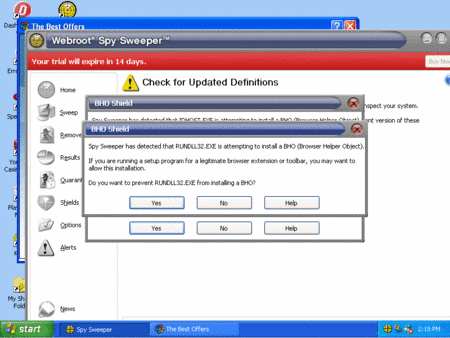
The same alert window popped up repeatedly during testing and wouldn't go away.
Removal
When the scan is complete, Spy Sweeper gives you a detailed report of all the spyware on your system. You can easily choose to leave certain programs installed. You might want to do this, for instance, because many free programs (such as Kazaa) will not work without their embedded spyware. If youre the curious type and like to poke under the covers, Spy Sweeper will give you a brief description directly in the window, along with a "more details" button that will bring up an informative description of the piece of software in question.
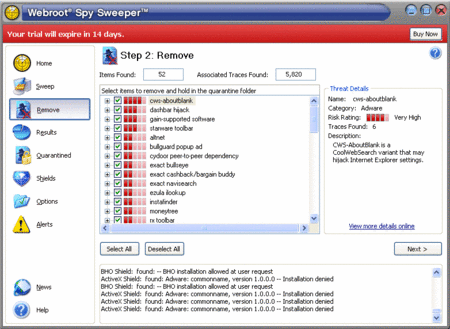
We put Spy Sweeper through our brutal Spyware Effectiveness Test. After a 25 minute scan, it detected 78% of the spyware and disabled 73% of it. Spy Sweeper did not flag any legitimate applications as spyware. These test results are considerably improved since the last time we tested Spy Sweeper (June) and it shows that a considerable amount of improvement has gone into the software.
One point regarding removal that really stands out with Spy Sweeper is that it successfully removed CoolWebSearch from our test PC - something very few other products can do. This alone may be reason enough to buy this program should you continue to have recurring popups with another product. (In fact, during this latest round of testing we found that many spyware programs have actually gotten much
tougher to remove so it's generally a good idea to have two programs on hand just to make sure).
Quarantine
So what happens if you do remove spyware and find out later that it was necessary to run one of your favorite applications? Spy Sweeper quarantines spyware in a special folder in case youd like to recover it later.
Other Options
Spy Sweeper offers a number of other options, including the requisite scheduler, the ability to scan certain drives (useful for USB flash drives), and immunization functionality.
The immunization functionality can be customized. You can activate or deactivate shields which will guard against home page hijackings, tracking cookies, and in-memory spyware. In particular, this last option could come in handy on slower computers, which need all the performance you can squeeze out of them.
Customer Support
Webroot provides excellent customer support and a "no questions asked" refund policy. We received a number of complaints earlier this year about poor customer support, but we haven't received any recently so they may have cleared up any problems they were having.
Summary
Webroot's Spy Sweeper is one of the better products out there, with an impressive 73% removal rate. It even completely removed CoolWebSearch, something few other products do. However, it is a resource hog and the constant popup alerts make it difficult to keep this program running at all times. While we don't consider it the top program available, it would make an excellent backup program should you continue to have popups and other spyware-related problems after trying a different product.
Purchase Price: $29.95 (1 year), $39.95 (2 years - 33% savings)
Free Trial: Yes
Download Spy Sweeper
Revue du produit Spy Sweeper
|
|
|
|
|
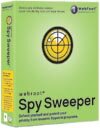 |
Produit: Spy Sweeper Prix dachat: $29.95 per year Socit: Webroot Software valuation de Rdacteur: 3 1/2 toiles Tlcharger Spy Sweeper |
 Clic pour plus d'information |
Avantages
+ Bonne protection contre les logiciels espions
+ Mise jour bi-hebdomadaire des fichiers de dfinition des derniers logiciels espions
Inconvnients
- Quelques lourdeurs lutilisation, comme des fentres largeur fixe et des alertes via des fenetres surgissantes lorsque de nouveaux favoris sont ajouts.
Revue du produit Spy Sweeper
Webroots Spy Sweeper est un outil trs efficace pour dtecter, supprimer et bloquer les logiciels espions de tous les produits que nous avons tests. En dcembre 2004, il contenait plus de 30,000 signatures de logiciels espions (bien que bon nombre dentre eux soient des petits fichiers traceurs (cookies) sinstallant sur les ordinateurs. Dans notre test defficacit des logiciels espions, Webroot a dtect 85% des logiciels espions et a dsactiv 69% de ceux-ci. Bien que ceci soit un bon rsultat, lefficacit de Spy Sweeper parat avoir une longueur de retard sur dautres concurrents depuis les quelques mois.
Spy Sweeper peut dtecter les logiciels espions tournant en mmoire, stoppe le piratage de navigateurs internet, examine vos prfrences de dmarrage, enlve les fichiers traceurs, et limine les changements de registres effectus par les programmes intrus. Il fait du bon travail en liminant des logiciels espions difficiles supprimer qui vitent dtre dtects ou enlevs avec les produits moins performants en les supprimant ds la mise en route de lordinateur. Il peut mme dtecter les nouveaux logiciels espions qui essaieraient de sinstaller tous seuls pendant que vous naviguez sur Internet. Aprs avoir supprim ces logiciels espions non-dsirs, Spy Sweeper va immuniser votre ordinateur contre certains types dagressions rptitives comme le piratage de navigateurs et les fichiers traceurs. Nous navons dcouvert aucun problme ni sur Windows XP ni sur Windows 2000.
Utilisation
Spy Sweeper possde une interface astucieuse telle que celle attendue des outils modernes. Vous interagissez avec le programme par une barre des taches gauche qui vous offre quelques choix simples mais en pratique, seul un dentre eux one, Sweep Now, est ncessaire.
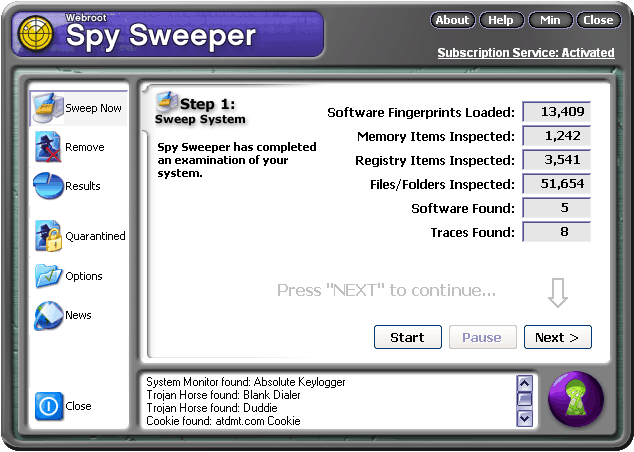
Aprs avoir choisi cette option et appuy sur start, Spy Sweeper va effectuer une recherche approfondie de votre systme. Quelques minutes plus tard, vous verrez tous les logiciels espions qui ont t dtects sur votre systme. Webroot nest pas le plus rapide anti-logiciel espions de la gamme, mais cela ne vient pas dune pitre performance. Cest plutt parce quil analyse chaque fichier sur votre disque au lieu de prendre des raccourcis douteux qui peuvent conduire rater des logiciels espions.
Suppression des fichiers non-dsirs
Lorsque la recherche est acheve, Spy Sweeper va vous donner un rapport dtaill de tous les logiciels espions de votre systme. Vous pouvez alors choisir den laisser certains. Vous pouvez vouloir ceci, par exemple, puisque plusieurs programmes gratuits (comme Kazaa) ne fonctionnenet pas sans les logiciels espions quils contiennent. Si vous tes du genre curieux et aimez regarder dans tous les coins, Spy Sweeper va vous donner une brve description directement dans une fentre, accompagne dun bouton plus de dtails qui va apporter une description avec de linformation sur les composants du logiciel en question.
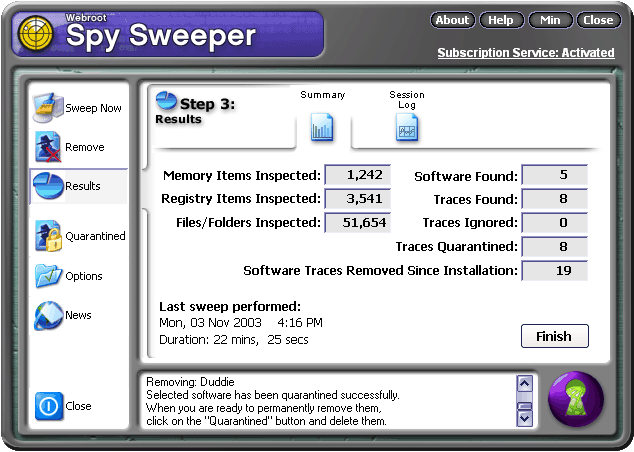
Nous avons fait tourner Spy Sweeper sur deux PC trs infects qui avaient une grande varit dapplications courantes. Spy Sweeper na identifi aucune de ces applications lgitimes comme logiciel espion. Spy Sweeper a galement obtenu une trs bonne notation dans notre test defficacit, en dtectant 85% des logiciels espions et en dsactivant 69% de ceux-ci. Ces rsultats sont en fait moins bons quils ltaient dans notre test prcdent, probablement vu le nombre de tous nouveaux logiciels espions inconnus que nous testons dsormais.
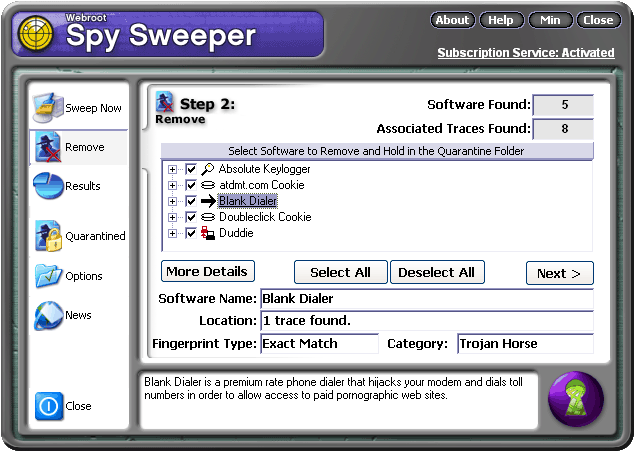
Quarantaine
Donc quarrive t-il si vous tez des logiciels espions et vous apercevez plus tard quils taient ncessaires une de vos applications prfres? Spy Sweeper met en quarantaine les logiciels espions dans un dossier spcial au cas o vous souaitez les restaurer par la suite.
Autres Options
Spy Sweeper offre une grande varit doptions impressionnantes en fait, bien plus que lutilisateur lamba na besoin.
Vous pouvez spcifiez des paramtres de recherche, comme le lecteur sur lequel vous souhaitez lancer la recherche ou si vous souhaitez passer les fichiers les plus volumineux. Vous pouvez programmer des recherches en tches de fond, par exemple, la nuit, quand vous ntes pas au bureau. Ceci est particulirement utile car les autres applications vont fonctionner plus lentement lorsquune recherche est en cours.
La fcontionnalit dimmunisation peut tre paramtre. Vous pouvez actuver ou dsactiver les boucliers qui vont vous protger contre des piratages de pages daccueil, les fichiers traceurs and les logiciels tournant en mmoire. En particulier, cette dernire option peut savrer trs intressante sur des ordinateurs peu rapides, qui vont avoir besoin de toute la performance que vous attendez deux.
Support client
Webroot possde un excellent support client et a une politique de remboursement premire demande, sans justificatifs. Dans notre revue du mois dernier, nous avons not que nous avions reu un certain nombre de plaintes concernant le support client, mais les problmes ont lair davoir t rsolus et nous navons reu aucune plainte pendant les 4 dernires semaines.
Rsum
Bien quapportant une bonne protection contre les logiciels espions, lefficacit de Spy Sweeper parat avoir pris une longueur de retard par rapport dautres produits au cours des derniers mois.
Nnamoins, le produit offre une excellente interface utilisateur et des mises jour relativement frquentes.
Bien que la version gratuite inclut une mise jour unique des dernires signatures de logiciels espions, nous avons remarqu que la version vendue trouvait plus de logiciels espions que la version dessai gratuit (incluant le logiciel espion ttu "Opensite"). En outre, Webroot effectue des mises jour bi-hebdomadaires pour combattre les derniers logiciels espions, donc si vous recherchez une protection continue, sans histoires, nous vous recommendons labonnement de 2 ans.
Prix dachat: $29.95 USD (1 an), $39.95 USD (2 an - 33% dconomie)
Essai gratuit: Oui
Tlcharger Spy Sweeper
Revue du produit Microsoft AntiSpyware
|
|
|
|
|
 |
Produit: Microsoft AntiSpyware Prix dachat: Unannounced Socit: Microsoft valuation de Rdacteur: 3 toiles |
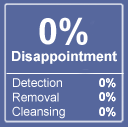 Clic pour plus d'information |
Avantages
+ Belle interface utilisateur
+ Capacit de suppression de logiciels espions
+ Agents de scurit supplmentaires inclus
Inconvnients
- lefficacit dcline depuis ces 2 derniers mois
- Doutes quant au support client
- Problmes rptitifs avec dennuyeuses fentres surgissantes et autres soucis lutilisation
Revue du produit Microsoft AntiSpyware
Lentreprise Giant, cratrice de ce produit anti-publicit installer sur votre boite de rception, a eu beaucoup de succs en dcembre 2004. Microsoft a achet lentreprise et est maintenant entrain dintgrer le produit dans la suite Windows pour essayer de faire face aux multiples problmes de scurit des utilisateurs dInternet Explorer.
Est-ce que cela va fonctionner ? Il semble que tout ce que Microsoft touche ait instantannment des problmes de scurit. Au dbut de ce mois-ci, des pirates ont cr un ver qui a dsactiv la protection Microsoft Antispyware. En outre, notre dernier test indique que lefficacit du produit a baiss depuis Dcembre.
Toutefois, le programme offre certaines bonnes fonctionnalits pour les navigateurs qui plairont aux utilisateurs avec un bon bagage technique aimant regarder dans tous les coins et recoins de leur systme dexploitation. Ces outils seuls font de ce programme un bon second produit contre les logiciels espions, mais pas un que nous recommanderions en tant que votre premire ligne de dfense.
Utilisation
Microsoft AntiSpyware a une belle interface utilisateur, agrable regarder, mais qui peut tre un peu droutante pour le dbutant. Ce qui a t une interface simple et facile manier est devenu surcharge de statistiques et autres donnes techniques inutiles lutilisateur moyen.

Le programme est malheureusement pleins de petits problmes lutilisation. Par exemple, une fois que vous avez install le programme, attendez-vous tre bombard de fentres surgissantes en bas gauche de votre cran. Ces fentres ne se ferment pas sans que vous cliquiez dessus, ce qui en fait un programme peu prs aussi enervant que certains des logiciels crans quil est cens supprimer.
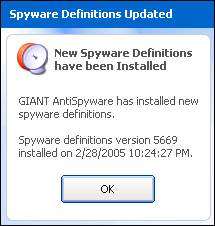
Ajouter ceci de multiples fenetres "View Results" apparaissant aprs chaque recherche. Si vous programmez des recherches de nuit, attendez-vous avoir cliquer sur quelques unes de ces fentres avant que le programme vous permette denlever les logiciels espions.
Suppression des logiciels espions
Les recherches sont assez rapides et ont pris environ 10 minutes sur notre PC de test. Cependant, lefficacit du programme semble avoir un peu dclin depuis les quelques derniers mois. Nous avons remarqu que le programme semble dtecter plus de logiciels espions que la dernire fois ; nous lavons vrifi, mais quand nous avons vrifi les rsultats des recherches, il a en fait dtect un moindre pourcentage de logiciels espions quauparavant (ceci vient du fait que nous avons ajout des logiciels espions notre test, pas parce que des signtures ont t enleves). Au global, le programme a environ dtect 71% des logiciles espions de notre test.
Ce que cela nous dit vraiment, cependant, cest quenviron 57% des logiciels espions ont t dsactivs. Avant lacquisition Microsoft, Giant avait quasiment un parcous sans fautes en matire de dsactivation. Cette dgradation suggre que les agents de recherche de Giant ont t remplacs par des agents moins performants (ou peut-tre moins motivs) Microsoft.
Alors que nous enlevions les logiciels espions, nous avons rencontr une autre nuisance avec le produit: quand nous avons spcifi au logiciel dignorer un programme (comme la barre doutils Alexa) et de ne pas le considrer comme un logiciel espions, le programme va vous ignorer vous. Le programme va continuer le dtecter chaque fois quune recherche est lance.

Rversibilit
Microsoft AntiSpyware vous permet dannuler tout changement quil aurait apport. Ceci est utile si vous avez enlev des logiciels espions rellement ncessaires dautres logiciels utiles (Real Player et Kazaa sont des exemples typiques dapplications installant des logiciels espions sur votre PC qui ne vont pas fonctionner sans eux).
Support Client
Ce qui nous rend trs nerveux avec Microsoft cest leur faiblesse historique en matire de support client. Est-ce quune entreprise qui fait des millions de dollars en facturant des grosses entreprises pour du support technique peut apporter un support efficace gratuit du jour au lendemain? Cela nous tonnerait. Attendez-vous avoir plonger dans les arcanes de la base de questions & rponses pour rpondre vous soucis dans le futur.
Autres Options
Microsoft AntiSpyware inclut un programmateur, ainsi que des agents de scurit en temps rel qui protgent contre le piratage de pages daccueil et les changements damorces.
Rsum
Ce qui a t un moment un des produits les mieux classs a commenc tre englu dans la bureaucratie de Microsoft. Lefficacit de ce produit a dclin au cours des 2 derniers mois et il est plein de petits problmes lutilisation. Nous vous recommandons de passer votre tour, ou tout au plus, de lutiliser comme une solution complmentaire un autre produit.
March 21, 2005
Revue du produit Spy Doctor 3.0
|
|
|
|
|
|
Produit: Spyware Doctor 3.0 Prix dachat: $29.95 USD Socit: PCTools valuation de Rdacteur: 3 1/2 toiles Tlcharger Spy Doctor! |
 Clic pour plus d'information |
+ Interface utilisateurs conviviale
+ De nouvelles amliorations du programme en font un produit ultra-performant
+ Des outils de diagnostic supplmentaires pour utilisateurs avancs introuvables dans dautres produits
Inconvnients
- Quelques gaps en matire de couverture
Revue du produit Spyware Doctor
Spyware Doctor 3.0, la dernire mise jour des outils PC anti-logiciels espions offre une interface utilisateur radicalement change, une meilleure protection contre les logicles espions and un grand nombre dautres outils utiles pour dbarrasser votre ordinateur des programmes espions parasites.
Utilisation
Nous avons install Spyware Doctor sans aucun problme sur nos ordinateurs de tests.
Linterface utilisateur a eu un sacr lifting depuis la version prcdente que nous avions value (2.1). Il offre trois types de recherche recherche rapide, recherche complte, et recherche personnalise. Le programme par dfaut est le mode de recherche rapide. Il suffit dappuyer sur le bouton Start scan et votre ordinateur va tre inspect de tout parasite de type logiciel espions, logiciel pirate de navigateur et autres parasites.
Une recherche complte na pris que 4 minutes sur notre PC. Cela a t beaucoup plus rapide quavec dautres produits. Comme dhabitude en ce qui nous concerne, nous sommes sceptiques lorsquun programme anti-logiciel espion achve une recherche complte aussi rapidement, puisque cela veut souvent dire que beaucoup de fichiers nont pas t vrifis. Cependant, les rsultats ont montr que les outils PC ont fait de gros progrs avec ce programme ces 3 derniers mois.
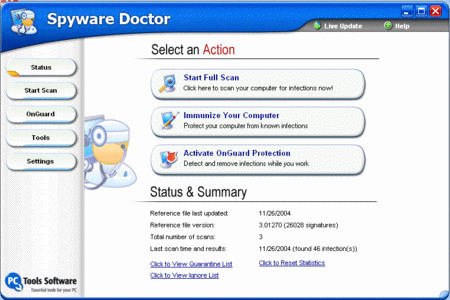
La nouvelle interface utilisateur de Spyware Doctor version 3.0
Suppression
Nous avons test Spyware Doctor avec le test defficacit de Gooroo. La version 3.0 na eu aucun problme dinstallation contrairement ce que nous avions expriment il y a quelques mois avec la version prcdente.
Spyware Doctor a dtect 77% des logiciels espions que nous avions install et les a tous supprims avec succs. Ceci est galement une avance majeure en comparaison avec la version prcdente galement. Etant donn que nous avons rcemment ajout de nombreux nouveaux logiciels espions dans lnotre test, ceci est un trs bon score.
Rversibilit
Spyware Doctor vous permet de modifier tout changement effectu aprs une opration de nettoyage, au cas o le logiciel espion supprim soit ncessaire un programme que vous souhaitez utiliser (Real Player et Kazaa sont des exemples typiques de programmes contenant des logiciels espions et qui ne fonctionneront pas sans ceux-ci.
Autres Options
La version prcdente de Spyware Doctor ne possdait pas beaucoup doptions, mais PC Tools a fait des progrs majeurs dans ce domaine galement. En plus dajouter un scheduler qui est bienvenu, le produit inclut des extensions pour grer et dsactiver des objets de type objets daide aux navigateurs internet et de gre mieux les logiciels espions en mmoire. Plusieurs de ces fonctionnalits vont plaire aux utilisateurs avancs et justifient le prix lgrement suprieur du produit.
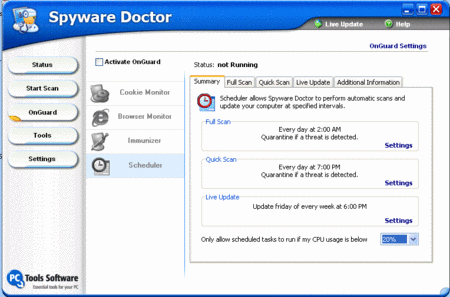
Le nouveau programmateur Spyware Doctor's
Rsum
PC Tools a apport des amliorations majeures la dernire version de son logiciel. En plus dune interface utilisateur et dune meilleure protection, le produit inclut galement un grand nombre doutils supplmentaires que les utilisateurs avancs vont trouver extrmement utiles.
Prix dachat: $29.95 USD
Tlchargez maintenant!
Aluria Spyware Eliminator 4.0 (Deutsche)
|
|
|
|
|
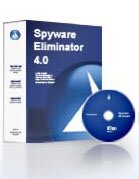 |
Produkt: Spyware Eliminator 4.0 Preis: $29.99 USD Hersteller: Aluria Associates Editor Rating: 4 Sterne Gleich probieren! |
 Klicken Sie fr mehr Info |
Vorteile
+ Angenehme Benutzeroberflche
+ Hervorragend und effektiv
+ Zustzliche "Beweis Eliminatoren" sind integriert
+ Hufigere Aktualisierungen als bei vergleichbaren Produkten
+ Grossartige Kundenuntersttzung
+ Hervorragende Eliminierung von agressiver Software, die Ihre Tastatureingaben kopiert.
+ Kostenfreie telefonische Kundenuntersttzung
Nachteil
- nicht in der Lage soviel Festplattenkapazitt wiederherzustellen als andere Produkte
Spyware Eliminator Produktberblick
Ein Virus kann Ihren Computer ruinieren. Spyware kann Ihr Leben ruinieren.
Dieser griffige Satz ist mehr als nur der Versuch Kunden zu fangen. Whrend ein Computervirus Ihre Daten korrumpieren kann ist Spyware in der Lage, Ihre Internetbesuche zu erfassen und diese Informationen an Leute weiterzugeben, die diese missbrauchen knnen. Zum Beispiel wenn ohne Vorwarnung zweifelhaftes Material auf Ihrem Bildschirm auftaucht, zu besonders ungnstigem Zeitpunkt ( was ist peinlicher als eine pltzliche pornographische Darstellung whrend einer Prsentation?) Spyware kann Ihren Computer erobern und Ihren Kindern Material zugnglich machen,dass sie nicht zu sehen bekommen sollten. Spyware Eliminator ist eine sehr effektive Software, die Sie vor solchen bergriffen schtzt.
Alurias jngste Verffentlichung ihres Spyware Eliminators beinhaltet eine generelle Verbesserung hinsichtlich der Benutzerfreundlichkeit als auch den Einsatz neuester Technologie die einen neuen Standard setzt, wenn es um die Bekmpfung von Spyware geht. ALURIA ist ein Unternehmen, dass bereits erfolgreich mehr als 35 Millionen dieses Programms verkauft hat, sowohl an Privatkunden als auch an grosse Kooperationen wie AOL.
ALURIAs hufige Programmaktualisierungen erlauben den jederzeit aktuellsten und somit effektivsten Schutz den es auf dem Markt zu kaufen gibt. Darberhinaus bietet Spyware Eliminator eine Palette von Beweisvernichtern, die es anderen Personen unmglich macht, ihre Computergewohnheiten nachzuvollziehen. Ein zunehmend wichtiger Faktor am Arbeitsplatz, da immer mehr Unternehmen Programme einsetzen, die jden Schritt Ihrer Arbeitnehmer berwachen,welche Datei Sie ffnen und welche Webseiten Sie besuchen.
Seit Dezember 2004 ist Spyware Eliminator in der Lage, Sie vor ber 35000 feindlichen Programmen zu schtzen, es ist in der Lage Spyware im Speicher aufzudecken, es stoppt Browsers,die Ihre Starteinstellungen missbraucht und eliminiert nderungen, die von fremden Browsern vorgenommen werden. Beachten Sie bitte auch,dass viele Hersteller Spyware unterschiedlich definieren, hier ist oft eine Verzerrung der wirklichen Leistung im Gange,beispielsweise werden Cookies mit aufgefhrt
Mehr darber: Warum das Zhlen von Cookies irrefhrend ist
Ebenso wie Giant Antispyware, ist Spyware Eliminator in der Lage Ihren Computer gegen unerwnschte Suchleisten, Browser- bernahmen und pop- up Fenster zu immunisieren.
Wir hatten keinerlei Probleme mit Windows XP oder Windows 2000, anders als bei einigen anderen Programmen, die zu einem erheblichen Leistungsabfall fhren konnten.
Alurias jngste Aktualisierung (Februar 2005) hat die Distanz zur Konkurrenz noch vergrssert, zukunftsweisend benutzt die neue Version eine eigene Technologie, die eines Tages die Notwendigkeit von definierten Daten auschliessen wird. (mehr dazu siehe unten)
Zusammenfassend, sie haben sich die erste Position durch schiere Effizienz,hufige Aktualisierungen, Ihre Kundenersatzleistungen und hervorragenden Kundendienst verdient.
Benutzerfreundlichkeit
Spyware Eliminator hat eine angenehme Benutzeroberflche die einfach zu bedienen ist.
Die jngste Verffentlichung hat eine komplett neu aufgemachte Oberflche, die Schluss macht mit der hsslichen Mac- Oberflche, die man noch aus frheren Anwendungen kennt.
Schon bei der ersten Anwendung werden Sie mit einem Security Center Schirm konfrontiert, wo Sie erfahren, welche Aluria Programme Sie bereits installiert haben. Wie bei anderen Herstellern auch bietet Aluria eine integrierte Lsung, die Anti Spyware, Anti- Virus und Anti Spam mit einschliesst.
Um Spyware zu eliminieren, klicken Sie auf die entsprechende Leiste oben am Bildschirm. Das fhrt Sie zu einer Leiste,die Sie auffordert,ihreDdaten zu durchsuchen (scan now) Wenn Sie hier klicken wird der Vorgang eingeleitet.
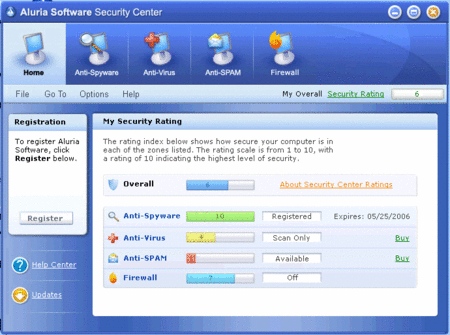
Die jngste Version ist schnell. Der Vorgang dauerte an unserem Windows 2000 Testcomputer nur 7 Minuten, wohingegen die letzte Version noch 29 Minuten dauerte.
Das war bei weitem schneller als alle Konkurrenz. Wir stellten sicher, dass zuverlssig alle Dateien durchsucht wurden.
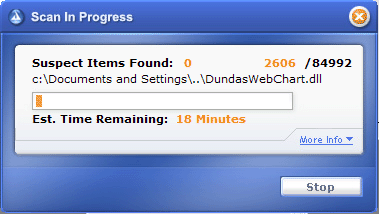
Entfernen von infizierten Programmen
Wir setzten Spyware Eliminator bei 2 infizierten Computern ein, mit einer gemischten Anwendung von alten und neuen Spyware Programmen. Keinerlei legitime Anwendungen wurden irrtmlicherweise als Spyware erkannt.
Wir setzten Spyware Eliminator bei 2 infizierten Computern ein, mit einer gemischten Anwendung von alten und neuen Spyware Programmen. Keinerlei legitime Anwendungen wurden irrtmlicherweise als Spyware erkannt.
Wir haben auch die Effizienz beim Entfernen infizierter Anwendungen getestet und mussten feststellen, dass S.E. den ersten Platz beim Aufdecken und bei der Isolierung von Spyware verdient. Es hat 86% aller infizierten Programme isoliert, wenn man betrachtet, dass wir hier auch die aktuellste Spyware auf dem Computer hatten (nicht lter als ein Monat), so ist das ziemlich beeindruckend.
Besonders hervorzuheben ist , das S.E. das einzige kommerzielle Produkt ist, das in der Lage war , das besonders hartnckige Programm CoolWebSearch zu entdecken und zu isolieren.
Wir haben ALURIA gefragt, wie sie dieses Ziel erreichten, obwohl sie uns keine allzu konkreten Ausagen liefern wollten, waren sie offensichtlich in der Lage ihre eigene Version derselben Technologie zu entwickenl, die Giant Anti Spyware benutzte, um solch hervorragenden Ergebnisse zu erzielen. Diese Technolgie bentigt keinerlei Signatur Dateien, und wir konnten beobachten, dass Giant Spyware ber 85% aller Spyware isolieren und entfernen konnte. Leider kann man Giant nicht mehr kaufen, anscheinend ist die Technologie aber in S.E. eingebunden. Diese Technolgie alleine ist sehr eindrucksvoll, ALURIA hat es allerdings vorgezogen, diese mit einer Standard Signatur Anwendung zu kombinieren und das Ergebnis ist recht eindrucksvoll.
In unserem letzten berblick haben wir beschrieben, dass SE nicht so effektiv im Spurenbeseitigen von Spyware ist. Seither hat ALURIA Verbesserungen vorgenommen, allerdings muss man sagen,dass in dieser Hinsicht kein Produkt auf dem Markt hervorzuheben ist.
Obwohl das nicht so entscheidend ist, beanspruchen die Spuren von Spyware Speicherkapazitt, obwohl sie isoliert sind. Die jngste Version konnte 65% Spuren beseitigen, vor einigen Monaten waren es erst 15%.
Unser Test bercksichtigt allerdings nicht die Einsparungen an Speicherkapazitt, die entstehen wenn SE das Internet Cache leert. Wenn Sie das Internet hufig besuchen, sollten diese Einsparungen alle brigbleibenden Spuren von Spyware mehr als wettmachen.
Wir haben SE auch gegen sogenannte keyloggers getestet. Bei Keyloggers handelt es sich nicht um Spyware die fr Marketingzwecke eingesetzt wird, sondern um die Registrierung jeden Tastaturanschlages den Sie machen, diese Informationen werden dann an Dritte weitergesendet. Hiermit knnen Passwrter, Kreditkarteninformationen, PIN Nummern und Weiteres erfasst werden. ALURIA behauptet, der SE sei in der Lage, Dutzende von keyloggers zu isolieren und wir haben festgestellt, dass es die bekanntesten auch ausschaltet. Im Gegensatz zu Spy Sweeper,das zusammenbrach,als dieselben keyloggers getestet wurden.
Einen Nachteil den SE hat, ist dass das Programm dieselber Spyware einzeln erfasst auch wenn diese sich hinter einem anderen Namen versteckt. Zum Beispiel Cashback und Bargain Buddy erzeugen genau dieselben Dateien, es wird aber zweimal isoliert. Allerdings mssen wir sagen, dass hinter jeden angezeigten Spywaremeldung auch tatschlich sich Spyware befand und keinerlei Falschmeldungen auftraten, eine beliebte Taktik der Konkurrenz um Ihre Ergebnisse knstlich aufzublhen.
Chronolgie
SE ermglicht es jederzeit Ihre Schritte zurck zu verfolgen, das ist ntzlich wenn Sie Spyware gelscht haben,die von Ihren anderen Programmen bentigt wird, zum Beispiel RealPlayer und Kazaa.
Kundendienst
ALURIAS Kundendienst hat sehr schnell auf unsere e-Mails reagiert. Einmal haben wir eine Spyware beschrieben, die SE nicht entfernt hat, diese Mglichkeit war bereits in der nchsten Aktualisierung in der darauf folgenden Woche enthalten.
ALURIA hat einen guten Ruf hinsichtlich laufender Aktualisierungen, bei der jngsten Aktualisierung waren auch bereits Mglichkeiten gegeben mit der allerneusten Spyware fertigzuwerden.
Was allerdings ALURIA besonders herausragen lsst, ist ihre Spyware Hotline. Jedermann kann hier anrufen, auch Nichtkunden wird geholfen. Diese Einstellung geht weit darber hinaus was andere Firmen unter Kundendienst verstehen. Zu guter Letzt offeriert Aluria eine Rckgabepolitik, bei der keine Fragen gestellt werden, auch das haben wir getestet und knnen es besttigen.
Andere Optionen
Die Version 4 beinhaltet eine Aktivabwehr, die Sie jederzeit vor Invasionen schtzt, das Programm kann so eingestellt werden,dass eine Analyse auch nachts durchgefhrt werden kann, wenn sie den Computer nicht nutzen.
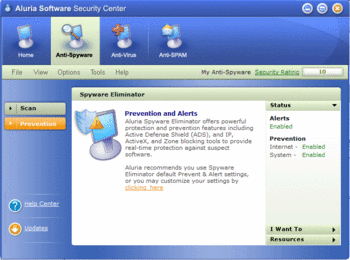
Zusammenfassung
SE bietet einen hervorragenden Schutz gegen lstige Spyware. Mit der jngsten Verffentlichung des Produktes hat ALURIA eine richtungsweisende neue Technologie eingefhrt um Spyware zu entdecken und zu isolieren. Gleichzeitig ist die Benutzeroberflche neu gestaltet worden. Aluria bietet die regelmssigsten Aktualisierungen im Vergleich zur Konkurrenz. Das ist besonders wichtig, da zur Zeit eine wahre Flut von neuartiger Spyware und Adware ensteht, die es immer wieder neu zu bekmpfen gilt. Ausserdem ist eine Funktion enthalten die es Dritten unmglich macht, Ihre Webbesuche nachzuvollziehen.
Der einzige Nachteil den wir feststellen konnten ist die Tatsache, dass isolierte Dateien nicht so effizient gelscht wurden. Obwohl diese Dateien harmlos sind, beanspruchen sie doch unntz Speicherkapazitt. Wie auch immer, wir haben nicht versucht Speichereinsparungen zu bemessen.
Spyware Eliminator hat unsere rigorosen Testkriterien bewltigt, daher mchten wir es Ihnen als eines der effektivsten Programme empfehlen.
Erwerbspreis: $29.99 USD
Probeanwendung: Ja
Download Spyware Eliminator
March 18, 2005
Revue du produit Aluria Spyware Eliminator 4.0
|
|
|
|
|
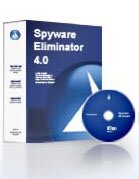 |
Produit: Spyware Eliminator 4.0 Prix dachat: $29.99 (USD) Socit: Aluria Associates valuation de Rdacteur: 4 toiles Tlcharger Spyware Eliminator |
 Clic pour plus d'information |
Avantages
+ Belle interface utilisateur
+ Excellente fonctionnalit de recherche de logiciels espions
+ Autres fonctionnalits dlimination des traces de fichiers
+ Dfinitions de nouveaux logiciels espions mises jour plus rgulirement que sur dautres produits similaires
+ Trs bon support client
+ Excellent pour enlever les programmes espions de surveillance invisible
+ Hotline gratuite sur les logiciels espions (composez le 1.888.627.4650 puis slectionner loption 2) accessible au grand public
Inconvnients
- Ne libre pas autant despace disque que dautres produits
Caractristiques du produit de protection Spyware Eliminator
"Un virus peut dtruire votre ordinateur. Les logiciels espions peuvent dtruire votre vie."
Ce slogan est bien plus quune accroche marketing. Alors quun virus informatique peut dtruire des fichiers et corrompre vos donnes, un logiciel espion peut reprer vos habitudes de navigation sur Internet et les envoyer des gens que vous ne connaissez pas. Cela peut entrainer lapparition sur votre ordinateur dapplications non dsires (quest-ce qui pourrait tre pire quune fentre publicitaire porno non pendant une prsentation importante?). Cela peut pirater votre navigateur Internet et afficher vos enfants des documents que vous ne souhaiteriez pas quils puissent voir. Lanti logiciel espion est un moyen efficace qui peut vous protger contre ces problmes.
La dernire version du logiciel Spyware Eliminator dAluria contient une refonte de linterface utilisateur, ainsi quune nouvelle technologie qui va pouvoir devenir un nouveau standard en matire de protection contre les logiciels espions. Aluria est un fournisseur qualifi, avec plus de 35 millions dexemplaires vendus aux particuliers mais aussi des grandes entreprises du Fortune 500 comme AOL.
Les frquentes mises jour du logiciel Spyware EliminatordAluria en font un des produits les plus puissants sur le march.
De plus, lanti logiciels espions offre galement une vaste gamme de fonctions pour enlever les programmes espions de surveillance invisible pour vous empcher de laisser des traces et empcher des intrus despionner vos habitudes de navigation sur Internet.
Ceci devient de plus en plus important au travail notamment, o de plus en plus dentreprises mettent en place des logiciels de surveillance pour avoir un il sur les habitudes de navigation de leurs employs.
Depuis dcembre 2004, Spyware Eliminator protge contre plus de 35,000 logiciels espions et parasites. Il assure une vaste couverture en dtectant les logicels espions dans la mmoire de lordinateur, en stoppant le piratage des navigateurs Internet, examinant vos paramtres de configuration et liminant les changements dans les registres provenant des programmes intrus. (Une chose garder en mmoire est vrifier la comptabilisation des signatures annonce par les fournisseurs avec prcaution. Bien des fournisseurs comptent les signatures de faon diffrente, ou gonflent leurs chiffres en comptant les cookies. Pour plus dinformations, lisez notre article pourquoi est-il trompeur de compter les cookies comme logiciels espions.
Comme le programme anti logiciels espions Giant Antispyware, Spyware Eliminator immunise votre ordinateur contre des envahisseurs standards, comme les pirates de navigateurs, les barres doutils non-dsires et les fentres publicitaires. Nous navons rpertori aucun conflit avec Windows XP ou Windows 2000, la diffrence dautres produits concurrents ralentissant le navigateur sous Windows XP.
La dernire mise jour de lanti logiciel espion dAluria (Fvrier 2005) les met en tte du peloton en matire de dfinitions de logiciels pirates, mais encore plus important, la dernire version contient une nouvelle technologie propre qui liminera un jour compltement le besoin de fichier de dfinitions (voir cidessous).
Bref, ils ont gagn la premire place par une efficacit redoutable, des mises jour frquentes, une excellente politique de remboursement et un service support client rapide.
Convivialit
Spyware Eliminator possde une interface utilisateur trs bien conue et simple utiliser. La dernire version a compltement rvolutionn linterface utilisateur qui ne ressemble plus la vieille interface Mac que lon peut trouver dasn les versions antrieures.
La premire fois que vous vous servez du programme, vous entrerez dans lcran Centre de Scurit qui vous montre quel produits dAluria vous avez install. Comme dautres grands fournisseurs de scurit, Aluria va vers une solution intgre incluant anti logiciels espions, anti-virus et anti-spam.
Pour commencer enlever les logiciels espions, cliquez sur le bouton "Anti-Spyware" en haut de lcran. Ceci vous emmne ensuite vers un large bouton "Scan Now" que vous devez actionner pour lancer le programme.
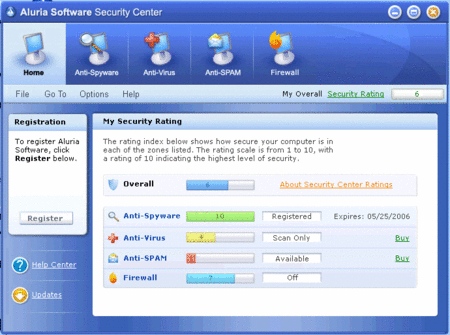
La dernire version est rapide. La recherche sur notre ordinateur de test sous Windows 2000 a pris environ 7 minutes (la version prcdente prenait 29 minutes), ce qui est aussi rapide que nimporte quel autre produit sur le march. Nous avons regard les fichiers scanns et vrifi que Spyware Eliminator effectue une recherche complte de votre disque dur sans prendre des raccourcis qui sont susceptbles de laisser des logiciels espions sur votre PC.
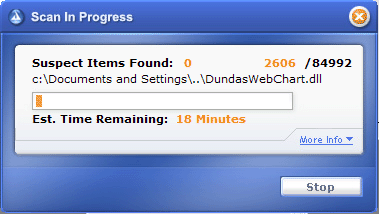
Suppression des logiciels espions
Nous avons lanc Spyware Eliminator sur deux PCs infects avec une combinaison de vieux logiciels espions mais aussi de tout rcents. Il na rpertori aucune application lgitime comme logiciel espion.
Dans notre test defficacit de suppresion des logiciels espions, Spyware Eliminator a obtenu la premire place en dtectant et en liminant les logiciels espions. Il a dsactiv 86% de tous les logiciels espions tests, ce qui est trs impressionnant en considrant le fait que nous avons inclus plusieurs des derniers programmes connus (ayant moins dun mois). Ce qui a t vritablement un russite galement, cest la dtection et linocculation de CoolWebSearch. Spyware Eliminator est le seul produit sachant correctement enlever ce programme ttu.
Nous avons demand Aluria comment ils avaient russi faire a, et bien que ne voulant pas nous expliquer en long et en large comment ils avaient pu le faire ils ont apparemment t en mesure de dvelopper leur propre version de la mme technologie que Giant AntiSpyware a utilis pour obtenir de tels rsultats. La technologie ne requiert pas de fichier de signatures et comme nous lavions appris en testant Giant's software, a t en mesure dliminer plus de 85% des logiciels espions. Malheureusement, Giant ne peut plus tre achet dans le commerce, mais est apparemment disponible de nouveau dans le produit dAluria. Bien que la technologie soit efficace delle mme, Aluria a choisi de le combiner avec lapproche standard de signatures et les rsultats sont impressionnants.
Dans nos revue prcdente, nous avions crit que Spyware Eliminator ntait pas pas si impressionnant en matire de nettoyage de toutes les traces de logiciels espions. Depuis, Aluria a apport des amliorations, bien quau global, auncun produit nest parfait sur le march. Bien que ceci nest pas critique, les traces restantes continuent de consommer de lespace disque mme sils sont rendus inoffensifs. La dernire version de Spyware Eliminator a compltement nettoy 60% des logiciels espions, soit 15% de plus quil y a quelques mois. Ce que notre test ne prend pas en compte, cest lconomie en espace disque engendre par une utilisation rgulire de Spyware Eliminator's du cache et autres fichiers de lhistorique (Voir "Autres Options" ci-dessous). Si vous surfez sur le web rgulirement, alors ces conomies sont importantes.
Nous avons aussi test Spyware Eliminator contre les programmes espions de surveillance invisible. Ces logiciels ne sont pas des logiciels espions ordinaires utiliss des fins de marketing. En fait, ces logiciels de surveillance enregistrent vos frappes sur votre clavier et les envoient des tiers. Il sont gnralement utiliss pour enregistrer des mots de passe, des informations sur les cartes de crdit, des codes PIN, et dautres informations personnelles. Aluria annonce que Spyware Eliminator est efficace contre des douzaines de logiciels de surveillance, et nous avons trouv quil a rendu inoffensifs certains des plus communs. A contrario, Spy Sweeper a crash pendant que ces logiciels de surveillance tournaient.
Un souci que Spyware Eliminator a est que la version courante dtecte les mmes logiciels plusieurs fois sils ont des noms diffrents. Par exemple, Cashback et BargainBuddy utilisent pour la plupart les mmes fichiers, mais ils sont dtects deux fois. La bonne nouvelle est que nous navons relev aucune fausse alerte dans notre test, une tactique que certaines entreprises vont utiliser pour convaincre leurs clients dacheter leurs produits.
Rversibilit
Spyware Eliminator vous permet de restaurer un quelconque changement effectu. Ceci est intressant si vous avez limin des composants utiles dautres programmes (comme Real Player ou Kazaa, qui sont des exemples typiques de logiciels contenant des logiciels espions qui ne peuvent tourner si on les enlve).
Support client
Le service de support dAluria a t rapide rpondre nos couriers lectroniques. En particulier, nous avons mis en exergue un bout de logiciel espion que Spyware Eliminator navait pas russi nettoyer, et le correctif a t mis jour dans la mise jour de la semaine suivante. Aluria a un track record solide de mise jour de fichiers de signature (parfois quasiment quotidien), et leur dernire mise jour contient les tous derniers logiciels espions connus sur Internet.
Ce qui fait vraiment la diffrence entre Aluria et les autres entreprises, cest leur "Spyware Hotline" (composez le 1.888.627.4650 puis slectionnez loption 2). Nimporte qui peut appeler cette hotline pour de laide pour un probleme concernant un logiciel espion, quon soit client dAluria ou pas. Ceci va bien au-del des services de support offerts par la majorit des entreprises.
Enfin, Aluria offre galement un remboursement premire demande sans justificatifs, que nous avons vrifi avec plusieurs de leurs clients.
Autres Options
La version 4.0 inclut des boucliers de protection "Active Defense", qui est une fonctionnalit amliore apportant une protection en temps rel contre les logiciels espions pouvant endommager les lecteurs et autres invasions hostiles. Bien entendu, cette version inclut galement un programmateur pour lancer des dtections de prsence de logiciels espions pendant la nuit lordque vous nutilizez pas votre PC.
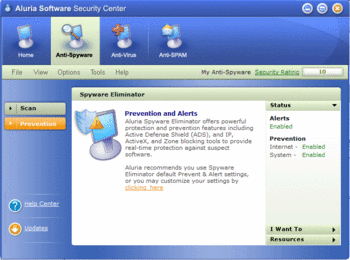
La polmique sur WhenU
Rcemment, Aluria a t sous les feux de la rampe aprs avoir certifi WhenU comme un programme exempt des caractristiques des logicels espions, sur la base du fait que WhenU rpond un ensemble dune demie-douzaine de critres discriminant les logiciels propres de logiciels espions. Le programme ne va donc plus dtecter et enlever les programmes WhenU (comme Weathercast) de votre PC, bien que ces programmes puissent tre facilement dsintalls de votre PC en utilisant le menu "Ajouter/Suppression de programmes" dans le panneau de configuration.
En rponse ces critiques, Aluria a cr un nouvel onglet ("Consumerware") accessible dans leur produit pour permettre de supprimer ces produits si vous ne voulez pas les garder . Dun autre ct, si vous avez intentionnellement install ces programmes, ils ne vont pas apparatre dans votre recherche de logiciels espions par dfaut. Cest votre choix.
Rsum
Spyware Eliminator offre une protection suprieure et une immunisation contre les ennuyeux logiciels espions. Avec la dernire mise jour, Aluria a inclut une nouvelle technologie rvolutionnaire pour dtecter et annihiler ces logiciels espions et a galement radicalement refait son interface utilisateur. Aluria offre aussi les mises jour les plus frquentes parmi tous les produits que nous avons tests. Avec le taux de pntration des logicels espions et des logicles publicitaires jamais atteint jusqu aujourdhui, la frquence des mises jour est devenue un lment crucial contre ces logiciels. En outre, des fonctionnalits pour enlever rgulirement toute trace de votre navigation sur Internet sont inclues.
Le seul inconvnient que nous ayons trouv dans Spyware Eliminator vient du fait quaprs avoir supprim les logiciels espions, il pourrait mieux faire en dtruisant les fichiers en question. Bien que ces fichiers soient inoffensifs, ils continuent de consommer de lespace disque. Nanmoins, nos tests nont pas essay de mesurer les conomies despace disque qui pourraient rsulter dun nettoyage le cache du navigateur et les autres fichiers dhistorique, donc pour la plupart des gens, Spyware Eliminator va etre dune excellente performance.
En ayant pass avec succs notre processus rigoureux de tests, nous pouvons fortement recommander Spyware Eliminator comme lun des moyens de dfense le plus efficace contre les logicels espions du march.
Prix dachat: $29.99
Essai gratuit: Oui
Tlcharger Spyware Eliminator
February 28, 2005
StopZilla!
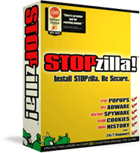 |
Product: StopZilla Price: $29.99 Company Info: StopZilla! Editor Rating: 1 star |
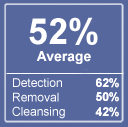 Click for more info |
Pros
+ Compact user interface
Cons
- Very poor protection against Spyware
StopZilla! Product Review
While StopZilla is a well-marketed product with a compelling website (and was even mentioned on Jeopardy!), the product itself protects against very few spyware programs.
Usability
StopZilla! installed without a hitch directly from their website, even on our heavily infested test PC. After a re-boot, StopZilla! was ready to scan for the first time.
When you first start the program, you'll see a small "toast" window that contains the scan results. StopZilla has only two functions - scan and remove.
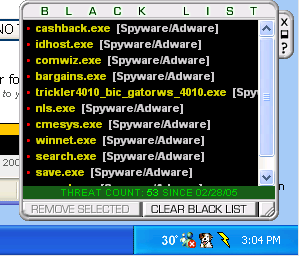
Spyware Removal
Scanning was very fast, although upon inspection of the results it was apparent why. The program failed to detect most of the spyware in our Spyware Effectiveness test. While it did detect a few common programs, it missed almost everything on our PC and scored a meager 7% overall.
Rollback
StopZilla! has no rollback features - if you accidentally delete a necessary system file, there's no way to recover it.
Customer Support
StopZilla appears to offer very thorough customer support. However, we did not test it because of the poor results we saw in our testing.
Other Options
As mentioned above, StopZilla! is very light on features. It does not include a scheduler and so you'll need to regularly run a scan while you're working on your PC.
Summary
StopZilla's great marketing can't make up for this dog of a product. We recommend you take a pass.
Purchase Price: $29.99
Free Trial: Yes
September 07, 2004
Site Map
Home page: Ad Aware, Spyware Eliminator, Spy Sweeper and other reviews from AdwareReport.comLatest Spyware Comparison Report
Spyware Reviews and Spyware Comparisons by Adware ReportSpyware Reviews
Ad Aware - spyware removalNoAdware - adware removal
PAL Spyware Remover (PalSol)
Pest Patrol Spyware Removal
Spybot S&D Search and Destroy - Spyware Removal
Spy Hunter Review
SpyKiller Review
Spyware Doctor Review
Spyware Eliminator Spyware removal tool
Spy Sweeper download and review
XoftSpy - spyware removal
Spyware Descriptions
Autosearch SpywareClaria Spyware
CommonName Spyware
CoolWebSearch Spyware
Cydoor Spyware
Hotbar Spyware
IGetNet Spyware
NewDotNet Spyware
Opensite Spyware
WebThisWebThat Spyware
Background Articles
Adware and Adware Blocking TechniquesBrowser Helper Object
Browser Hijackers
Dialer Spyware
Drive-by downloads
Homepage Hijacking
Keyloggers
Layered Service Provider
Retrospies / Anti-antispyware
Scumware
Search Hijackers
Surveillance Software
Thiefware
Trojan Horses
What is Spyware?
Spyware Testing
Gooroo Spyware Removal Effectiveness TestAugust Spyware Effectiveness Test Results
Pages for German speakers (auf Deutsch)
August 2004 berblickAluria Spyware Eliminator
Webroot SpySweeper
Other
AdawareAddaware
Are Cookies "Spyware"?
Book list
CWShredder
Gooroo Spyware Removal Effectiveness Test
Rogue Product List
Spybot S&D stability problems
Spy ware
Yahoo Spyware Toolbar
April 29, 2004
Advertising
There are many advertising opportunities available on the Gooroo network of sites.
For more information, email us at:
April 11, 2004
Webroot SpySweeper berblick
|
|
|
|
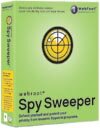 |
Produkt: Spy Sweeper Preis: $29.95 (USD) jhrlich Hersteller: Webroot Software Unsere Bewertung: 3 1/2 Sterne |

|
Vorteile
+ Guter Schutz gegen Spyware
+ Aktualisierung im Rythmus von 14 Tagen
Nachteile
- Etwas schwerfllige Anwendung, wie zum Beispiel die voreingestellte Fenstergrsse und lstige Pop- Ups.
Spy Sweeper berblick
Webroots Spysweeper ist ein sehr effektives Programm hinsichtlich der Aufdeckung, Zerstrung und Abwehr von jeglicher Spyware die wir getestet haben.
Seit Dezember 2004 ist es in der Lage, ber 30000 verschiedene Spyware Dateien aufzudecken, allerdings handelt es sich bei vielen um Cookies. Whrend unseres Test konnten wir feststellen, dass Spy Sweeper 85% unserer Spyware entdeckt hat und davon 69% zerstrt hat. Obwohl das ein gutes Ergebnis ist scheint Spy Sweeper in seiner Effizienz hinter die Konkurrenz geraten zu sein, besonders in den letzten Monaten.
Spy Sweeper kann Spyware in Ihrem Speicher feststellen, schtzt Sie vor Browser- bergriffen, untersucht Ihre Starteinstellungen, entfernt schnffelnde Cookies und es eliminiert nderungen in der Registrierung, die von eindringenden Programmen herbeigefhrt wurden. Es ist sehr effektiv bei der Zerstrung von Spyware, die sich nur schwer entfernen lsst wenn sie einmal auf Ihrem Computer installiert ist, was vielen Konkurrenzprodukten nicht gelingt. Das Entferner erfolgt dann beim nchsten Hochfahren Ihres Computers. Spy Sweeper ist auch in der Lage Spyware abzuwehren, die sich selbst installieren will whrend Sie im Internet sind.
Nach dem Entfernen von Spyware immunisiert Spy Sweeper Ihren Computer gegen verschiedene Wiederholungstter, wie zum Beispiel Browser- bernahmen und bestimmte Cookies. Wir haben keinerlei Probleme mit Windows XP und Windows 2000 festgestellt.
Benutzerfreundlichkeit
Spy Sweeper hat eine angenehme Benutzeroberflche, die man vion solch einem Programm erwarten kann. Die Kommunikation geschieht hauptschlich mittels einer Indexleiste auf der linken Seite, hierbei wird Ihnen eine Auswahl von Befehlen geboten. In der Praxis brauchen Sie aber nur einen Befehl, nmlich Sweep Now
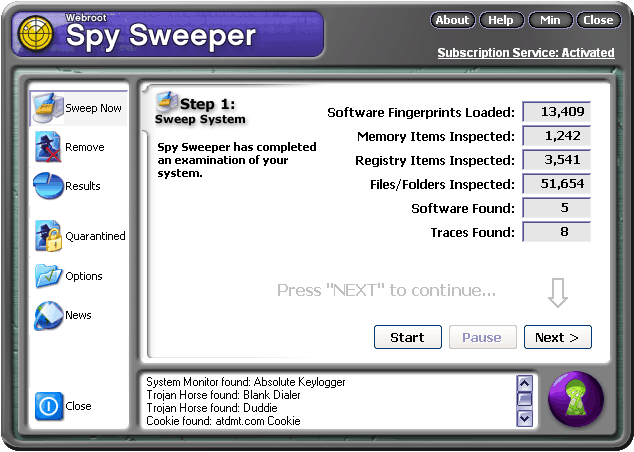
Nachdem Sie diese Option gewhlt und auf Start geklickt haben, beginnt Spy Sweeper die Tiefen Ihres Systems zu untersuchen. Wenige Minuten spter erhalten Sie eine Auflistung aller Spyware die in Ihrem System gefunden wurde. Webroot ist nicht die schnellste Anti- Spyware auf dem Markt, nicht aber aufgrund schlechter Leistung, sondern es bentigt mehr Zeit da jede Datei auf Ihrer Festplatte einzeln und grndlich untersucht wird.
Es benutzt keinerlei Abkrzungen, bei denen Spyware bersehen werden knnte.
Entfernen
Nachdem die Systemuntersuchung beendet worden ist, liefert Spy Sweeper einen detaillierten Report hinsichtlich aller Spyware die sich auf Ihrer Festplatte befindet. Sie knnen die Programme installiert lassen die Sie weiterhin nutzen mchten. Das kann durchaus der Fall sein, einige kostenlose Programme wie Kazaa lassen sich nicht bedienen ohne ihre eingebettete Spyware. Falls Sie zur neugierigen Kategorie von Menschen gehren, knnen Sie sich die Kurzanalyse der gefundenen Spyware anschauen, Sie knnen auch auf Details klicken, um noch mehr Informationen zu erhalten.
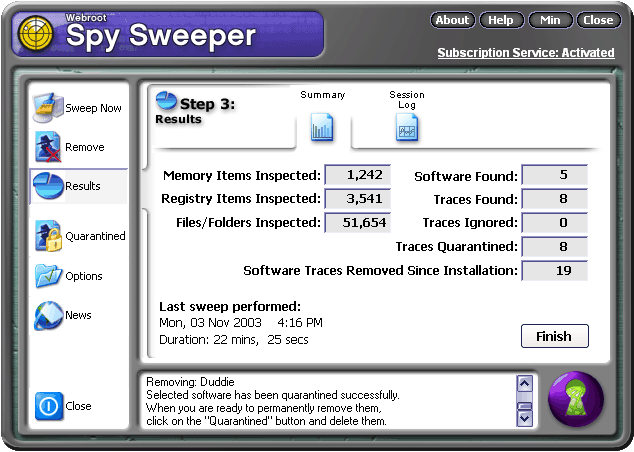
Wir testeten Spy Sweeper auf zwei schwer infizierten PCs mit einer Vielzahl von populren Programmen. Spy Sweeper hat keinerlei legitime Programme als Spyware aufgefhrt. Es hat hingegen hervorragende Effizienz gezeigt beim Entdecken der von uns getesteten Spyware (85%), sowie beim Isolieren derselben (69%). Allerdings sind diese Ergebnisse etwas niedriger als bei unserem letzten Test, vermutlich hngt das damit zusammen, dass wir die jngste Spyware mit einbezogen haben.
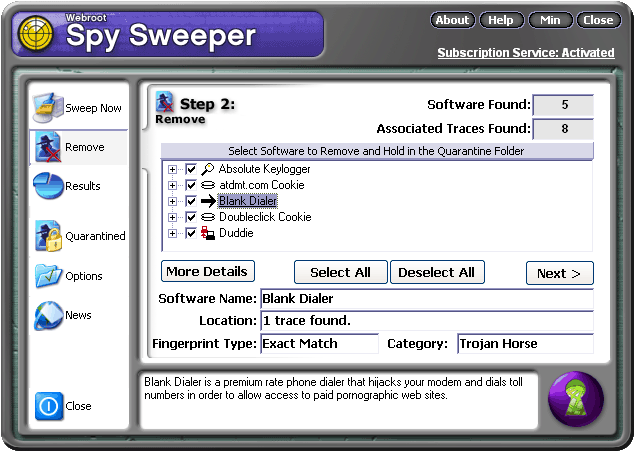
Isolierung
Was geschieht nun, nachdem Sie Spyware gelscht haben und spter feststellen, dass Sie die eingentlich bentigen um Ihre Favoriten weiterlaufen zu lassen? Spy Sweeper fasst Spyware in einer separaten Datei zusammen zu der Sie Zugang haben, falls Sie sie wieder einsetzten mchten.
Andere Optionen
Spy Sweeper bietet Ihnen einige eindrucksvolle Optionen, tatschlich mehr als der durchschnittliche Benutzer jemals bentigt.
Sie knnen bestimmen welche Dateien untersucht werden, womit Sie anfangen und welche Dateien Sie berspringen wollen. Sie knnen Untersuchungen so einstellen, dass Sie im Hintergrund ablaufen oder zu einer bestimmten Uhrzeit, z.B. nachts wenn Sie nicht im Bro sind. Das ist besonders sinnvoll,da andere Programme langsamer als gewhnlich laufen wenn Spy Sweeper im Einsatz ist.
Die Immunisierung kann voreingestellt werden. Sie knnen Schutzschilder aktivieren oder deaktivieren die Sie vor Spyware schtzen, wie schnffelnde Cookies und Spyware,die in Ihrem Speicher sitzt. Das macht besonders Sinn bei lteren Computern, da Sie hier alle Energie nutzen wollen, die Sie aus der Maschine rausquetschen knnen.
Kundenuntersttzung
Webroot bietet eine hervorragende Kundenuntersttzung mit einem Rckgaberecht ohne lstige Fragen. Im berblick des letzten Monats konnten wir eine Vielzahl von Beschwerden hinsichtlich des Kundendienstes feststellen, aber das Problem scheint gelst worden zu sein, da wir in den letzten vier Wochen keinerlei Beschwerden hierber erhielten.
Zusammenfassung
Obschon hier ein guterSchutz gegen Spyware geboten wird, scheint Spy Sweeper hinsichtlich seiner Effektivitt in den letzten Monaten doch hinter die Konkurrenz gerutscht zu sein. Allerdings bietet es eine gute Benutzeroberflche und recht hufige Aktualisierungen.
Whrend die Probeversion eine einmalige Aktualisierung bezglich der jngsten Spyware beinhaltet, konnten wir feststellen, dass die Kaufversion mehr Spyware aufdecken konnte als die probeversion. (Das lstige Opensite Programm mit eingeschlossen) Ausserdem bietet webroot laufende Aktualisierungen in einem zweiwchigen Rhythmus. Wenn Sie daher dauerhaften, strungsfreien Schutz haben wollen raten wir Ihnen zum zweijhrigen Kaufvertrag.
Kaufpreis: $29.95 USD (1 Jahr), $39.95 (2 Jahre)
Probekauf: Ja
Sofort erwerben!
Spyware bersicht - Mrz 2005
|
|
|
|
|
 |
Wir gaben eine Top Bewertung fr Aluria Softwares Spyware Eliminator (bitte lesen Sie den Bericht). Dieses Produkt schtzt Sie gegen mehr Spyware als alle anderen Produkte, die am Markt derzeit erhltlich sind. Wchentliche Aktualisierungen kombiniert mit einem attraktiven Preis machen es zu einer guten Wahl fr fast jeden Anwender. Sie erhalten zustzlich eine Vielzahl von Beweisvernichtern , die Sie bei keinem anderen in der Flle finden knnen.Aluria bietet ihnen eine kostenfreie Untersuchung Ihres Computers an, um Spyware aufzudecken. |
|
Sofort probieren!Lowest Tiefstpreis: $29.99 USD |
|
Unten aufgefhrt finden Sie eine Auflistung zum Vergleich der verschiedenen erstklassigen Spyware Entfernungsprogramme. Sie knnen die verschiedenen Symbole anklicken, um mehr Details zu erfahren, oder Sie gehen zum Ende dieser Seite um zusammengefasste Berichte zu erhalten.
|
|||||||||||||||||||||||||||||||||||||||||||||||||||||||||||||||||||||||||||||||||||||||||||||||||||||||||||||||||||||||||||||||||||||||||||||||||||||||||||||||||||||||||||||||||||||||||||||||||||||||||||||||||||||||||||||||||||||||||||||||||||||||||||||||||||||||||||||||||||||||||||||||||||||||||||||||||||||||||||||||||||||||||||||||||||||||||||||||||||||||||||||||||||||||||||||||||||||||||||||||||||||||||||||||||||||||||||||||||||||||||||||||||||||||
Weitere Spyware bersichten

|
Webroot's Spy Sweeper (lesen Sie den Bericht)Whrend es immer noch guten Schutz hinsichtlich der Abwehr von Spyware liefert, scheint die Effizienz diesesProgramms doch in den letzten Monaten nachgelassen zu haben. Nichtsdesoweniger bietet es eine hervorragende Benutzeroberflche und relativ hufige Aktualisierungen. |

|
PCTools Spyware Doctor (lesen Sie den Bericht)PC Tools hat wesentliche Fortschritte im Vergleich zur letzten Version ihres Programms gemacht. Zustzlich zur verbesserten Benutzeroberflche bietet es besseren Schutz als zuvor, dem Benutzer werden auch die erweiterten Anwendungsmglichkeiten Freude bereiten. |